You can insert icons into slides of SmartTutor 360 project. You can rotate, color, and resize them with no loss of image quality. These icons are free to use; there’s no royalty or copyright.
Choose from a library of icons that you can resize, move, and format—just like other ready-made shapes in SmartTutor.
- Select Insert > Icons.
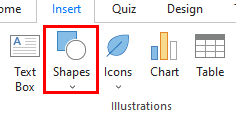
- Select as many icons as you want, and then choose Insert at the lower right.
- Select the icon then you can rotate, color, and resize them by using the options on the Format tab.