When you’re ready to purchase a license for SmartTutor 360, paying with a credit or debit card is a straightforward and secure option.
We choose 2checkout as a safe and reliable partner Trusted by 20,000+ Industry Leaders Worldwide
Here’s a simple guide to help you through the process:
Step 1: Choose the edition that suits your needs
Click Purchase Now button. Smart Tutor 360 includes 2 paid edition: Standard and Pro
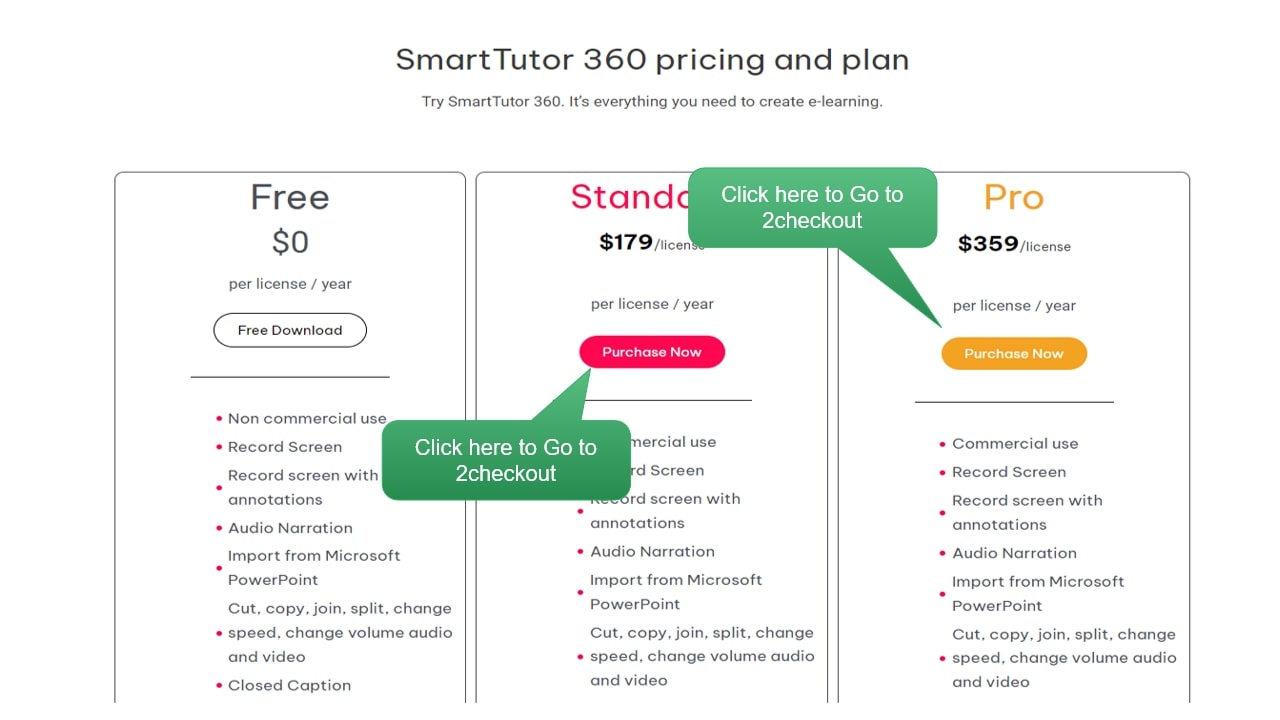
Step 2 : Fill payment information
- If you use American Express, Discover or JCB credit card, you can fill payment information follow below image
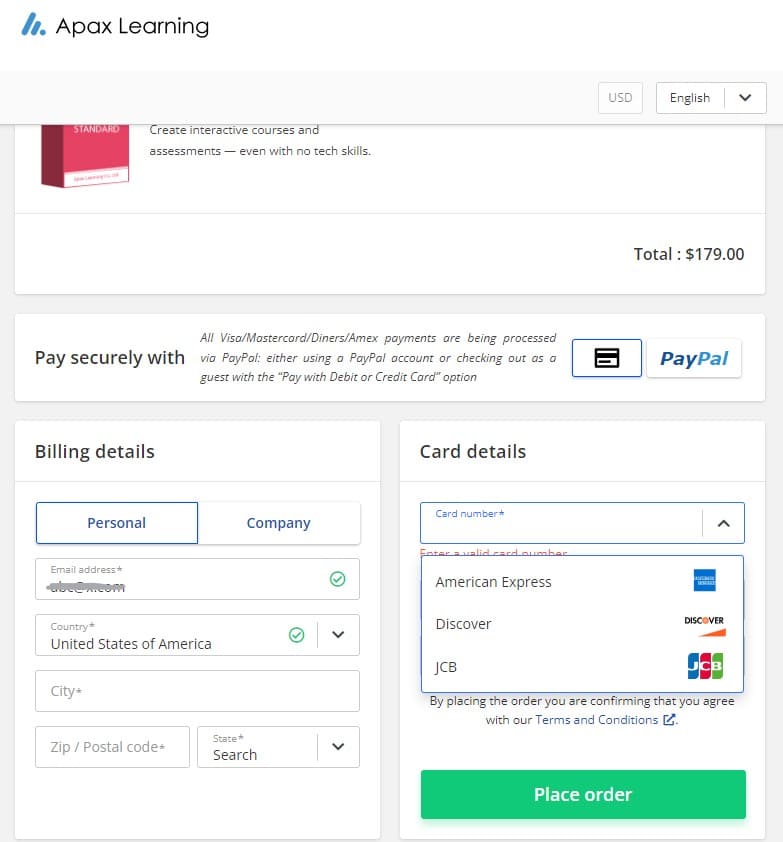
- If you use VISA or MASTER credit card
All Visa/Mastercard/Diners/Amex payments are being processed via PayPal: either using a PayPal account or checking out as a guest with the “Pay with Debit or Credit Card” option
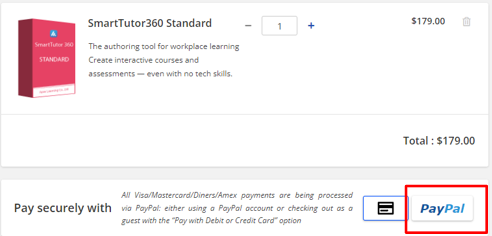
Click Paypal button and Pay with Paypal option will appear
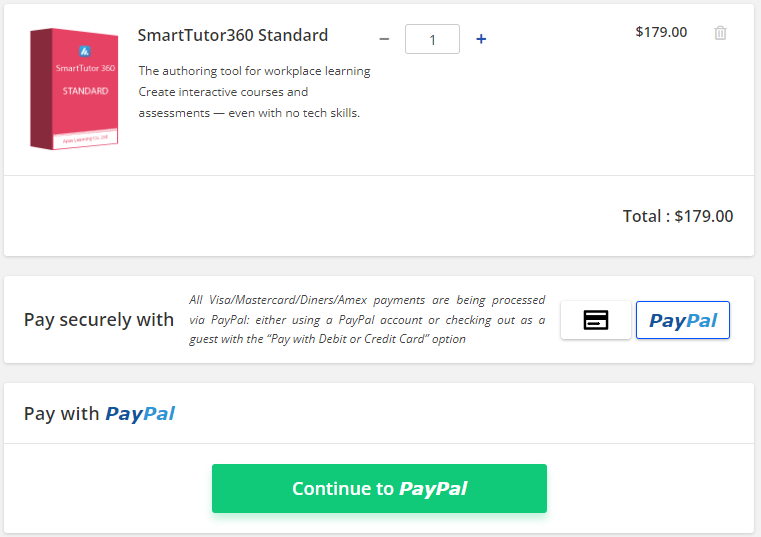
Step 3: Pay with PayPal
If you already have a PayPal account, please log in to begin the payment process.
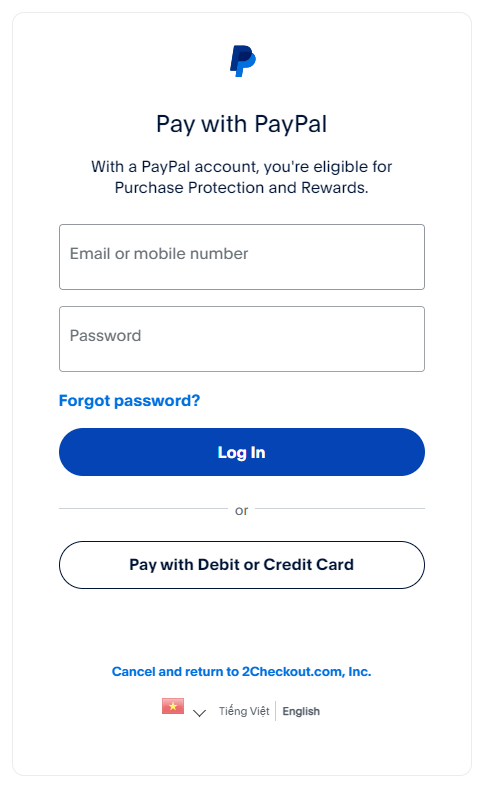
Step 4 : Pay with Debit or Credit Card
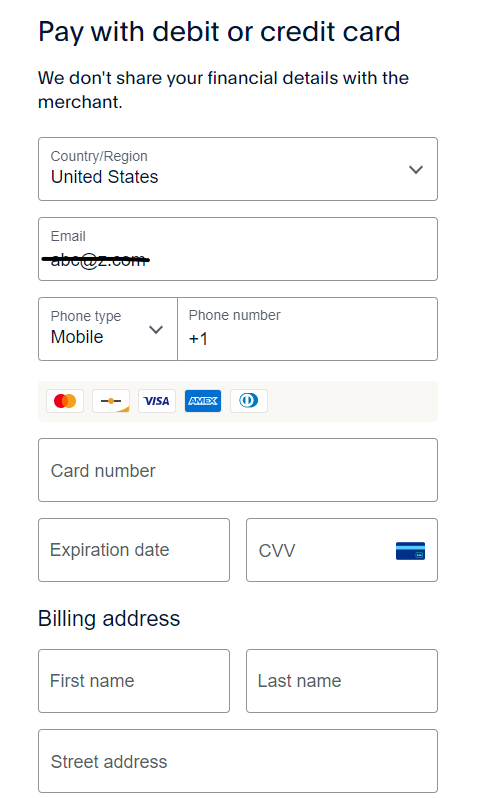
Step 5 : How to get license key
A license key will be sent to your billing email address. Please check your email. (If you can’t find it, it may be in your Spam folder)
If you have any questions or issues, please contact via email [email protected]