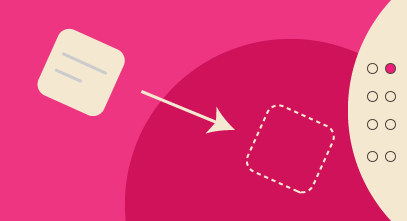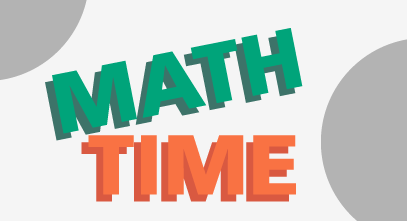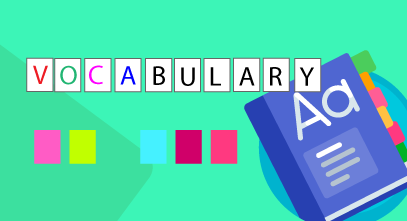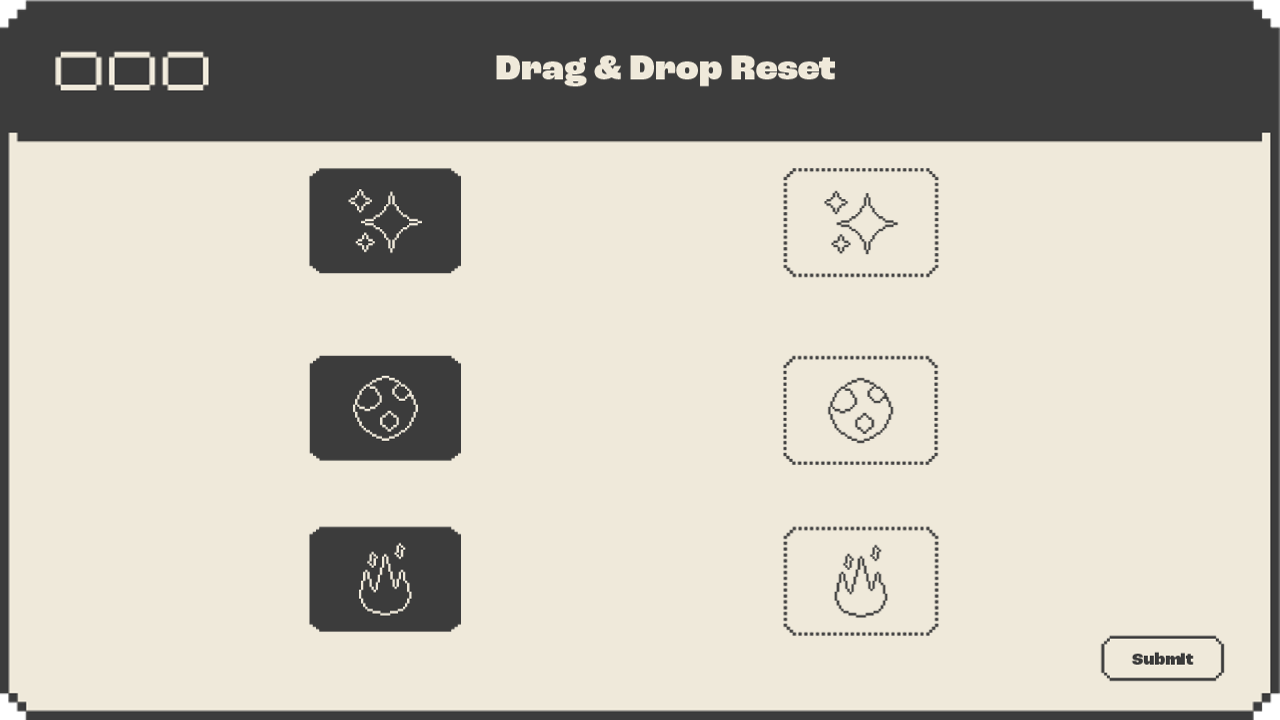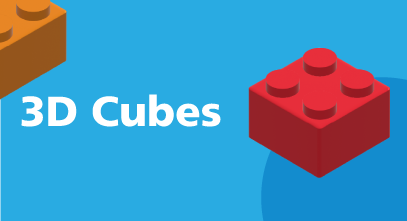SmartTutor 360 Demos
Explore eLearning demos created with SmartTutor 360
Interactive Quizzes
This course is designed to familiarize new employees with the company’s mission and values, as well as the duties of their immediate colleagues.
Test your knowledge on the Strengths and Weaknesses of the Articles of Confederation with our interactive drag-and-drop game!
The learner answering the question must choose between two options: “truth” if they believe the statement is true, or “lie” if they believe it is false.
Think you are a true Math expert?
Take the math challenge today and prove it!
Utilize JavaScript to implement a drag-and-drop question system where users can drag an answer and drop it into a designated area. If the dropped answer is incorrect, the interface should provide feedback and display a ‘Try Again’ button, allowing the user to reset the drop zone and attempt the question again until they get the correct answer.
Match the rhyming words in this phonological awareness game. Students are shown pictures of common CVC words, and are tasked with matching each one with a rhyming word. A narrator reads out the word to help with auditory reinforcement. Hearing rhymes helps to build key phonics skills which are especially crucial for preschoolers.
Templates
Challenge your audience with this interactive 3D quiz. Evaluate knowledge in a fun way. Create an interactive educational game, capture attention, and stimulate learning. Engage your participants and improve their learning experience.
A free template to create an engaging quiz based on the tangram, challenging logic and creativity. Perfect for educational activities that stimulate visual intelligence and problem-solving.
Screencast
Use the software simulation feature to create a tutorial on how to use audacity software.