To insert some seconds of silence at any place of your video:
- Put the Current Time Indicator where you’d like to add silence
- Go to Format tab on the ribbon, Click the Silence button
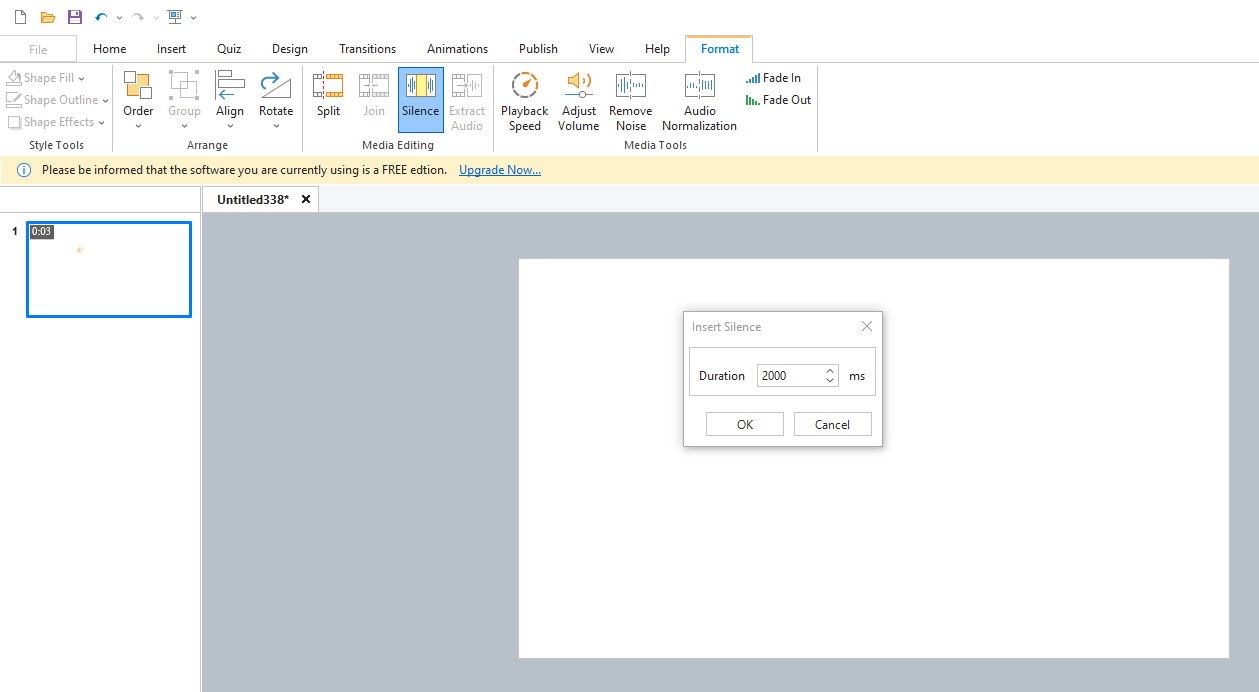
As the result, you will see the dialog box where you can indicate the silence duration (in milliseconds). When you click OK, the silence will be added to the selected place.
Note: Adding silence is not available for video clips.