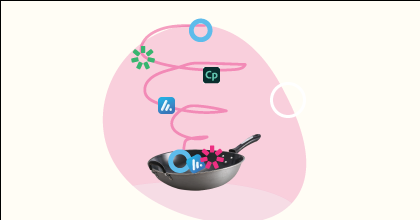Today, businesses and educators alike are turning to the best elearning software to create engaging and effective online content. Whether you’re developing employee training programs or educational materials, having the right tools can make a significant impact. This guide explores the top platforms and offers insights to help you choose the perfect solution.
Top 5 of The Best Elearning Software Ever
When it comes to finding the best elearning software, it’s important to consider features, affordability, and usability. Below, we highlight five leading platforms, focusing on their strengths, weaknesses, and pricing.
1. SmartTutor360
SmartTutor360 is a standout in the elearning market, offering a range of features that cater to both businesses and educators. It’s highly versatile and designed to be user-friendly for creating professional-grade elearning content.
- Strengths: Strong multimedia online learning software features, customizable templates, and excellent support for video-based learning.
- Weaknesses: Limited integration options with other platforms.
- Pricing: Offers a free trial with premium plans starting at $15 per user per month.
2. Adobe Captivate
A well-known name in the industry, Adobe Captivate is a powerful elearning authoring software that’s perfect for creating interactive and responsive content.
- Strengths: Powerful tools for VR and mobile learning, plus seamless integration with Adobe Creative Cloud.
- Weaknesses: Steep learning curve for beginners.
- Pricing: Starts at $33.99 per month for individuals.
3. Articulate 360
Articulate 360 offers a suite of tools that make it a favorite among professionals looking for comprehensive elearning authoring tools.
- Strengths: Intuitive interface, excellent collaboration features, and extensive template libraries.
- Weaknesses: Relatively high cost compared to other platforms.
- Pricing: Starts at $1,299 per year per user.
4. TalentLMS
TalentLMS combines ease of use with a feature-rich environment, making it a great option for businesses of all sizes.
- Strengths: Cloud-based, gamification features, and mobile-friendly design.
- Weaknesses: Limited advanced customization options.
- Pricing: Free plan available; paid plans start at $59 per month.
5. iSpring Suite
iSpring Suite is a straightforward yet powerful platform for creating multimedia-rich courses.
- Strengths: Easy PowerPoint integration, strong video editing tools, and responsive support.
- Weaknesses: Limited creative freedom compared to other tools.
- Pricing: Starts at $770 per year per user.
How To Choose The Best Elearning Software for Your Needs
Selecting the right elearning software requires understanding your goals and evaluating the tools available. Here’s a comparison of the platforms discussed:
| Software | Best for | Key features | Price | ||
| SmartTutor360 | Businesses & educators | Multimedia tools, customizable templates | Free trial; $15/user/month | ||
| Adobe Captivate | Advanced interactive content | VR support, mobile learning | $33.99/month | ||
| Articulate 360 | Comprehensive content creation | Collaboration tools, template libraries |
|
||
| TalentLMS | All business sizes | Gamification, mobile-friendly design | Free; $59/month | ||
| iSpring Suite | Multimedia-rich courses | PowerPoint integration, video editing |
|
To better illustrate their differences, let’s look deeper into specific scenarios where each excels:
1. For Beginners:
If you’re stepping into eLearning for the first time, choosing a platform with an intuitive design and a minimal learning curve is essential. Both SmartTutor360 and TalentLMS cater to beginners by offering user-friendly interfaces that don’t require advanced technical skills to operate.
- SmartTutor360: Ideal for educators or small businesses starting out, it balances simplicity with robust features like basic analytics and course management tools.
- TalentLMS: Its drag-and-drop course builder and straightforward navigation make it an excellent choice for users who want to get up and running quickly without a steep learning curve.
Both platforms provide excellent onboarding resources and customer support, ensuring a smooth start for new users.
2. Advanced Interactive Content:
For organizations looking to create sophisticated and immersive learning experiences, Adobe Captivate stands out. This platform is tailored for users who require tools to develop advanced eLearning content, such as:
- Virtual Reality (VR) Training: Allows the creation of VR scenarios for hands-on learning experiences in a simulated environment.
- Mobile-Optimized Content: Ensures courses are fully responsive and compatible across various devices.
However, Adobe Captivate’s rich features come with a steeper learning curve. Training or prior experience in advanced content creation is often necessary to unlock its full potential.
- Corporate Use:
For businesses that need a professional-grade LMS to manage team training, Articulate 360 is a comprehensive solution. Its features are particularly suited for corporate environments:
- Collaboration Tools: Enables teams to work together in real-time on course creation.
- Extensive Templates: Provides a wide range of pre-designed templates to streamline content development.
- Scalable Training Solutions: Supports the delivery of high-quality training to both small and large teams, with features for monitoring employee progress and engagement.
Articulate 360 excels in creating polished, professional courses while facilitating teamwork and streamlining workflows.
4. Budget-Friendly Options:
For educators, nonprofits, or small businesses operating with tight budgets, affordability is key. Both TalentLMS and SmartTutor360 are excellent choices in this category:
- TalentLMS: Offers a free plan with basic features, making it accessible to smaller organizations or independent educators. Paid plans are scalable and reasonably priced, allowing users to upgrade as their needs grow.
- SmartTutor360: Known for its cost-effective premium pricing, it combines affordability with features like basic analytics, course management, and progress tracking, offering great value for money.
5. Multimedia Integration:
If your priority is to create multimedia-rich courses with seamless integration of visual and audio elements, iSpring Suite is a standout option. It excels in:
- PowerPoint Integration: Lets you convert existing PowerPoint presentations into interactive eLearning courses with ease.
- Video Editing Tools: Includes strong tools for creating and editing video content, making it suitable for courses that rely heavily on multimedia.
The platform is ideal for educators and businesses looking to develop visually engaging content without requiring extensive technical expertise.
Compare eLearning Software with Content Authoring Tools
While elearning software and content authoring tools share similarities, their core purposes differ. Here’s a detailed breakdown:
| Feature | Elearning Software | Content Authoring Tools |
| Primary Purpose | Full training management | Focused on content creation |
| Examples | TalentLMS, SmartTutor360 | Articulate 360, Adobe Captivate |
| Ease of Use | Generally easier | Often requires more technical expertise |
| Flexibility | End-to-end solution | Specialized, creative freedom |
| Collaboration | Built-in for team use | Limited, unless paired with LMS |
| Cost | Wide range from free to premium | Typically higher |
Conclusion
Investing in the best elearning software can transform the way you deliver content, whether for employees or students. Among the top choices, SmartTutor360 shines for its balance of features, affordability, and usability. Explore these platforms to find the one that fits your needs and take the first step toward revolutionizing your elearning experience.