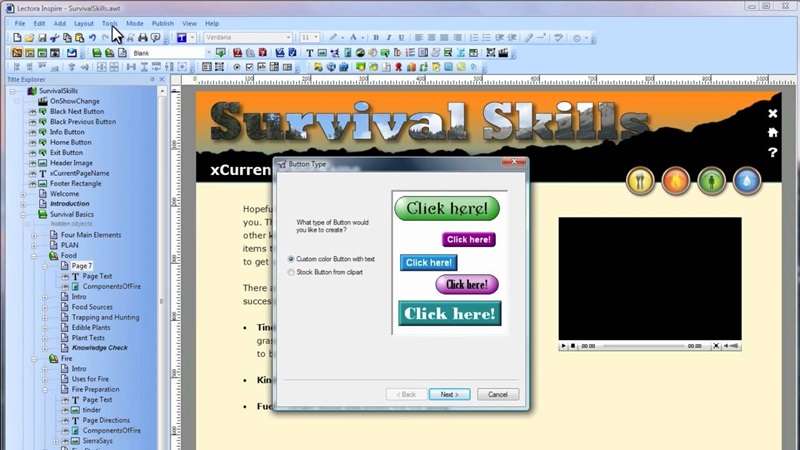In our previous article, we explored how SmartTutor 360 e-learning software streamlines the course creation process by offering powerful tools like Training Videos, eLearning Interactions, and Conversion to SCORM. These features help educators and trainers create engaging, interactive, and SCORM-compliant courses with ease.
But SmartTutor 360 doesn’t stop there. In this article, let’s get three more advanced features of the software: Software Simulation, Text-to-Speech, and Adaptive Player. These features are designed to take your e-learning courses to the next level by providing immersive learning experiences, automating content narration, and ensuring compatibility across all devices.
Software Simulation: Teach Software Skills with Step-by-Step Guidance
When training employees on complex software applications or teaching specific technical skills, it’s crucial to provide learners with hands-on experience. However, not everyone has access to the software during the learning process, and traditional methods of teaching software skills can be tedious and ineffective.
This is where SmartTutor 360’s Software Simulation feature comes in. It allows you to record and annotate the steps involved in using software applications, so learners can follow along and practice in a simulated environment.
Key benefits of the Software Simulation feature include:
- Step-by-Step Guidance: Record your actions in real time as you demonstrate how to use software, and annotate each step to provide additional instructions or tips.
- Interactive Learning: Learners can pause, replay, and even interact with the simulation, making it a more engaging and effective way to learn software skills.
- Real-World Scenarios: Simulations can mimic real-world software environments, providing learners with a true-to-life experience that enhances retention and confidence.
By using SmartTutor 360’s Software Simulation, you can create software tutorials for any application, whether it’s a customer relationship management (CRM) system, a data analysis tool, or design software. This feature helps bridge the gap between theory and practice, providing learners with valuable hands-on experience in a safe and controlled environment.
Text-to-Speech: Automate Narration and Localize Content for Global Audiences
One of the most time-consuming aspects of course creation is recording voiceovers. Whether you’re narrating tutorials, creating explanations for slides, or providing context for quizzes, producing professional-quality voiceovers often requires significant effort, specialized equipment, and, in some cases, the hiring of voice talent.
With SmartTutor 360 e-learning software’s Text-to-Speech feature, you can automate this process, saving both time and effort. This feature uses advanced speech synthesis technology to convert written text into professional-quality audio, allowing you to create voiceovers in multiple languages and accents.
Key benefits of Text-to-Speech include:
- Easy-to-Use: Simply type out the script for each slide or video, and SmartTutor 360 e-learning software will automatically generate the narration.
- Multiple Voices and Languages: With integration from Amazon Polly, Google Cloud, and Microsoft Azure, you can choose from a variety of voices, including male and female options, and localize your courses in multiple languages to reach global audiences.
- Customization: You can adjust the speed, tone, and pitch of the voice, ensuring that the narration matches the mood and tone of your course content.
This feature is particularly useful for creating e-learning courses that require frequent updates or that need to be delivered in multiple languages. It also enhances the accessibility of your content by providing learners with clear, audible narration that can support both visual and auditory learning styles.
Adaptive Player: Ensure Seamless Learning Across All Devices
Nowadays, learners expect flexibility in how they access educational content. Whether they’re on a desktop at work, a tablet during commute hours, or a smartphone on the go, learners want their courses to be available anywhere, anytime, and on any device.
SmartTutor 360 e-learning software addresses this need with its Adaptive Player feature, ensuring that your courses are fully responsive and optimized for any screen size or device. This feature automatically adjusts the layout and functionality of your course based on the device being used, ensuring a seamless learning experience across all platforms.
Key benefits of the Adaptive Player include:
- Responsive Design: Whether learners are using desktops, tablets, or smartphones, the Adaptive Player ensures that content is displayed properly and that navigation is smooth.
- Optimized for Mobile Learning: With mobile access becoming increasingly important for e-learning, SmartTutor 360 e-learning software ensures that your content is accessible and easy to interact with, even on smaller screens.
- Improved User Experience: Learners don’t need to worry about formatting issues, broken links, or unreadable content. The Adaptive Player adjusts automatically, improving both the learner’s experience and your course’s effectiveness.
By using SmartTutor 360’s Adaptive Player, you can create courses that offer a truly flexible learning experience, allowing users to engage with content on their preferred devices without sacrificing quality or ease of use. This makes it easier to reach learners on the go, regardless of where they are or what device they are using.
Conclusion: SmartTutor 360’s Advanced Features Take E-Learning to the Next Level
Today, we’ve explored 3 powerful features of SmartTutor 360 e-learning software that elevate your course creation process and enhance learner engagement: Software Simulation, Text-to-Speech, and Adaptive Player. These features empower you to teach software skills, automate narration, and create mobile-friendly courses that work seamlessly on any device.
But these are just a few of the many features that SmartTutor 360 has to offer. In our next article, we will show you details out Symbols Library, Extensive LMS Compatibility, and Question Bank & Randomization, and explore how they can help you further optimize your e-learning content for efficiency, engagement, and scalability.
Stay tuned for the next chapter in our exploration of SmartTutor 360 e-learning software’s robust feature set!