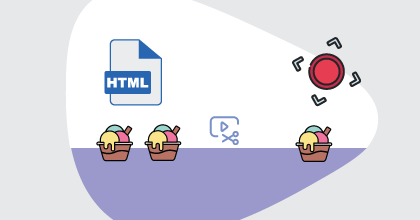In our previous articles, we explored how SmartTutor 360 e-learning software helps you create dynamic, interactive, and mobile-friendly courses with tools like Training Videos, eLearning Interactions, Symbols Library, and LMS Compatibility. We’ve also discussed how features like Question Bank & Randomization provide flexibility and security for your assessments.
In this final part of our series, we’ll be covering three more powerful features that will elevate your e-learning content to the next level: Interactive Assessments, Video Editor, and Screen Recordings. These features enhance the learner experience, improve course quality, and make the course creation process even more efficient. Let’s explore!
Interactive Assessments: Building Engaging Quizzes and Tests
Assessments play an important role in e-learning. They not only evaluate learners’ understanding but also keep them engaged throughout the course. SmartTutor 360 e-learning software takes assessments to a new level with its robust Interactive Assessments feature. Whether you’re creating a simple quiz or a complex test, SmartTutor 360 e-learning software makes it easy to build engaging, interactive quizzes with flexible scoring options and branching logic.
Key benefits include:
- Multiple Question Templates: Choose from 13 different question types, including multiple-choice, drag-and-drop, fill-in-the-blank, and more. This flexibility allows you to design quizzes that test learners’ knowledge in various formats.
- Branching Logic: Create adaptive assessments that change based on the learner’s responses. If a learner answers a question incorrectly, they can be redirected to related content or given a hint, creating a personalized learning experience.
- Flexible Scoring: Customize scoring for each question, set point values, and assign weights based on the importance of the content. This ensures that your assessments accurately reflect the learning objectives.
With Interactive Assessments, you can create a variety of quizzes and tests that engage your learners and provide valuable feedback, making them an essential part of any e-learning course.
Video Editor: Customizing and Enhancing Your E-Learning Videos
Video content is one of the most effective ways to engage learners and deliver complex information in an easy-to-understand format. SmartTutor 360 e-learning software comes with a built-in Video Editor that allows you to trim, merge, and enhance your videos to make them even more engaging.
Key benefits include:
- Video Editing Tools: Trim unnecessary footage, merge clips together, and even add text overlays, transitions, and effects to enhance the visual appeal of your videos.
- Add Music and Sound Effects: You can also incorporate background music, sound effects, and voiceovers to create a more immersive learning experience.
- Easy Integration: Once your video is edited, you can quickly integrate it into your courses, making it easier to create multimedia-rich content that resonates with your learners.
Whether you’re creating a tutorial, a product demonstration, or an explainer video, SmartTutor 360 e-learning software’s Video Editor helps you polish your content and improve the overall quality of your course materials. It’s an invaluable tool for course creators who want to produce professional-grade videos without needing expensive third-party software.
Screen Recordings: Effortless Creation of Tutorials and Demos
Screen recordings are essential when creating tutorials, product demos, or software training courses. SmartTutor 360 e-learning software’s Screen Recording feature makes it easy to record your screen, add voiceovers, and even include webcam footage, all within a simple interface.
Key benefits include:
- Quick Screen Capture: Capture anything on your screen—whether it’s a software tutorial, a live demo, or a presentation—and turn it into a video that can be incorporated into your course.
- Voiceover and Webcam Recording: Add a voiceover or webcam video to your screen recording to personalize the content and make it more engaging.
- Simple Editing: Edit your screen recordings, trim sections, or add captions to make sure your message is clear and impactful.
Whether you’re creating a demo of a software tool, explaining a complex concept, or giving a step-by-step guide, Screen Recordings provide a clear and easy way to create visual content that enhances your learners’ understanding.
Conclusion: Elevating E-Learning with SmartTutor 360
We have now explored all 12 powerful features of SmartTutor 360 e-learning software that simplify course creation and enhance learner engagement. From interactive assessments and video editing to screen recordings, this all-in-one platform helps you create professional, multimedia-rich courses without complex software. Ideal for educators, instructional designers, and organizations, SmartTutor 360 ensures seamless compatibility across devices and LMS platforms. It’s the perfect solution for building high-quality, scalable e-learning content quickly and efficiently.
Ready to Transform Your E-Learning Experience?
If you are looking for an intuitive, feature-rich e-learning software solution, SmartTutor 360 has everything you need to take your courses to the next level. From video creation and interactive assessments to screen recordings and seamless LMS integration, SmartTutor 360 is your go-to platform for building high-quality, engaging e-learning experiences.