This article provides a thorough understanding of SCORM, including its definition, SCORM conformance, and the functionality of a SCORM file (package), and how this most common eLearning standard works. Check it out to learn how to seamlessly convert a basic PowerPoint presentation into a SCORM course for uploading onto a learning management system
What Is SCORM?
SCORM, stands for Sharable Content Object Reference Model, is an international standard for eLearning courses, comprising a set of technical specifications. These specifications outline the guidelines for creating courses that are compatible across platforms, detailing the structure of the eLearning content and its interaction with Learning Management Systems (LMSs).
If your course is published in the SCORM format, you can be sure that your course is compatible with any LMS.

How SCORM works
SCORM specifies that content should:
- Be packaged in a ZIP file.
- Be described in an XML file.
- Communicate via JavaScript.
- Sequence using rules in XML.
SCORM is composed of three sub-specifications
- The Content Packaging section specifies how content should be packaged and described. It is based primarily on XML.
- The Run-Time section specifies how content should be launched and how it communicates with the LMS. It is based primarily on ECMAScript (JavaScript).
- The Sequencing section specifies how the learner can navigate between parts of the course (SCOs). It is defined by a set of rules and attributes written in XML.
Content packaging
All the learning materials for one course are put into a SCORM package (.zip file) that contains all the information that an LMS needs for importing and launching content. In other words, this file answers such questions as “Which document should be launched?” and “What is the name of this content?”
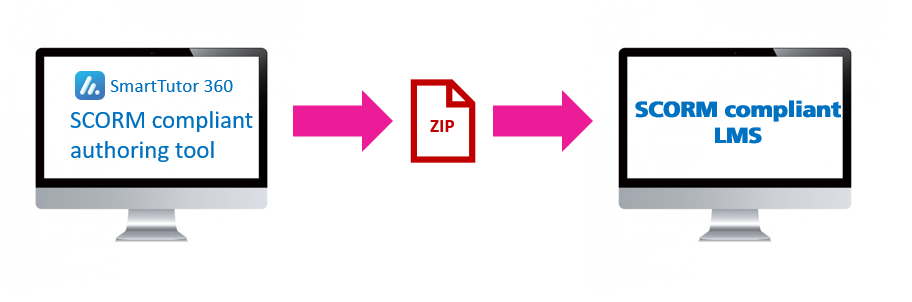
Run-Time Environment
This component is responsible for data exchange between an LMS and the content and deals with what is called delivery and tracking. First, the content “finds” the learning management system and then they communicate through “get” and “set” calls and a corresponding vocabulary. Simply put, these are things like “ask the learner’s name” and “inform the LMS that the learner scored 80% on this quiz”.
Sequencing and Navigation
The sequencing specification allows the content author to govern how the learner is allowed to navigate between SCOs and how progress data is rolled up to the course level. Sequencing rules are represented by XML within the course’s manifest. Sequencing operates on a tracking model that closely parallels the CMI data reported by SCOs during run-time. Sequencing rules allow the content author to do things like:
- Determine which navigational controls the LMS should provide to the user (previous/next buttons, a navigable table of contents, etc).
- Specify that certain activities must be completed before others (prerequisites).
- Make some parts of a course count more than others toward a final status or score (creating optional sections or providing question weighting).
- Randomly select a different subset of available SCOs to be delivered on each new attempt (to enable test banking, for instance).
- Take the user back to instructional material that was not mastered (remediation).
Advantages of the SCORM Format
Now you know what SCORM is and how it works. Now let’s learn about the benefits it brings. There will be things you don’t expect.
Compatibility: This is the most important. Almost any LMS will recognize a SCORM course
Tracking and Reporting : SCORM enables detailed tracking of learner progress and performance, providing valuable data for assessment and analysis. Example, When Elon Musk completes the SCORM course, the system will show how many points he scored, or the status “Course completed” will be displayed.
Save the learning process: The learner doesn’t have to go through the whole SCORM course at once. it can be completed gradually, step by step. Learning progress will be saved at the latest time. This is also convenient when the system fails or the course is occasionally closed.
Scalability: In a SCORM course, training material consists of standalone units, or modules. so SCORM allows for easy scaling of learning initiatives as organizations grow, accommodating larger numbers of learners and expanding course offerings.
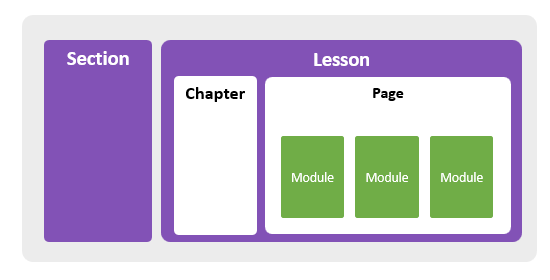
Cost-effectiveness: By standardizing content delivery and tracking mechanisms, SCORM helps organizations save costs associated with content development and maintenance.
The Future of SCORM
Although SCORM is an old technology, according to market assessments, SCORM is still the world’s most popular technology standard in e-Learning. According to statistics, over 90% of companies use SCORM. Almost any system you purchase these days is going to support SCORM.
However, some new formats such as Tin Can (Experience API) or cmi5 have been developed and are leading to replace SCORM due to advantages such as: they allow your learners to study offline and/or use mobile devices, support PDF documents and interactive simulations, collect detailed statistics about learners’ progress, and much more. Therefore, the rate of use of SCORM also began to gradually decrease
