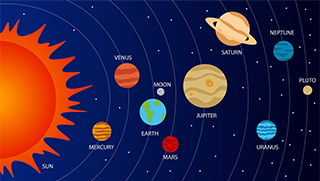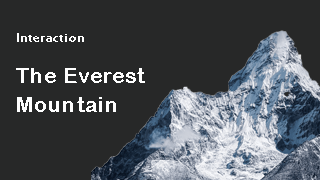BRAND-NEW
SmartTutor 360
Design awesome courses in mins
Discover how fast and easy eLearning course creation can be with SmartTutor 360
Free edition no limited. No credit card required
You can create courses this beautiful. Yes, you!
Explore the courses first-timers have designed with SmartTutor 360.
View the full source files to see how it works.
Do more with these 12 powerful features
Save time, effort, and money. Develop interactive courses, assessments,
video tutorials, and role-plays with a single toolkit.
Training Videos
Combine your video with slides in your courses easily.
eLearning interactions
Present your content in a more engaging way with 11 interactive objects and 13 questions
Conversion to SCORM
Convert your presentations into scorm package.
Software Simulation
Record and annotate steps in software simulation
Text-to-speech
Create professional voice-overs and localize courses in. Add more voices with Amazon Polly, Google Cloud, and Microsoft Azure
Adaptive player
Any course you make with SmartTutor 360 will play on all devices seamlessly.
Symbols Library
Collect objects which you have created to symbols library and reuse them quickly
Extensive LMS compatibility
SmartTutor 360 courses work great in popular LMS that supports SCORM/xAPI.
Question Bank & Randomization
Design professional random quizzes with colored question banks & random slides to prevent viewers from remembering and predicting answers.
Interactive assessments
Build quizzes with 13 question templates, branching, and flexible scoring.
Video editor
Trim and merge your videos and add titles, transitions, music, and graphics.
Screen recordings
Quickly record screencasts with voiceovers or webcam video.
Build interactive assessments
Quiz creation is a breeze with 13 ready-made question templates. Create assessments with videos, drag-and-drops, branching, flexible scoring, and customizable testing rules.
Question bank and randomize questions to keep content fresh and learners on their toes. And turn objects into drag-and-drop and other decision-making activities in minutes.
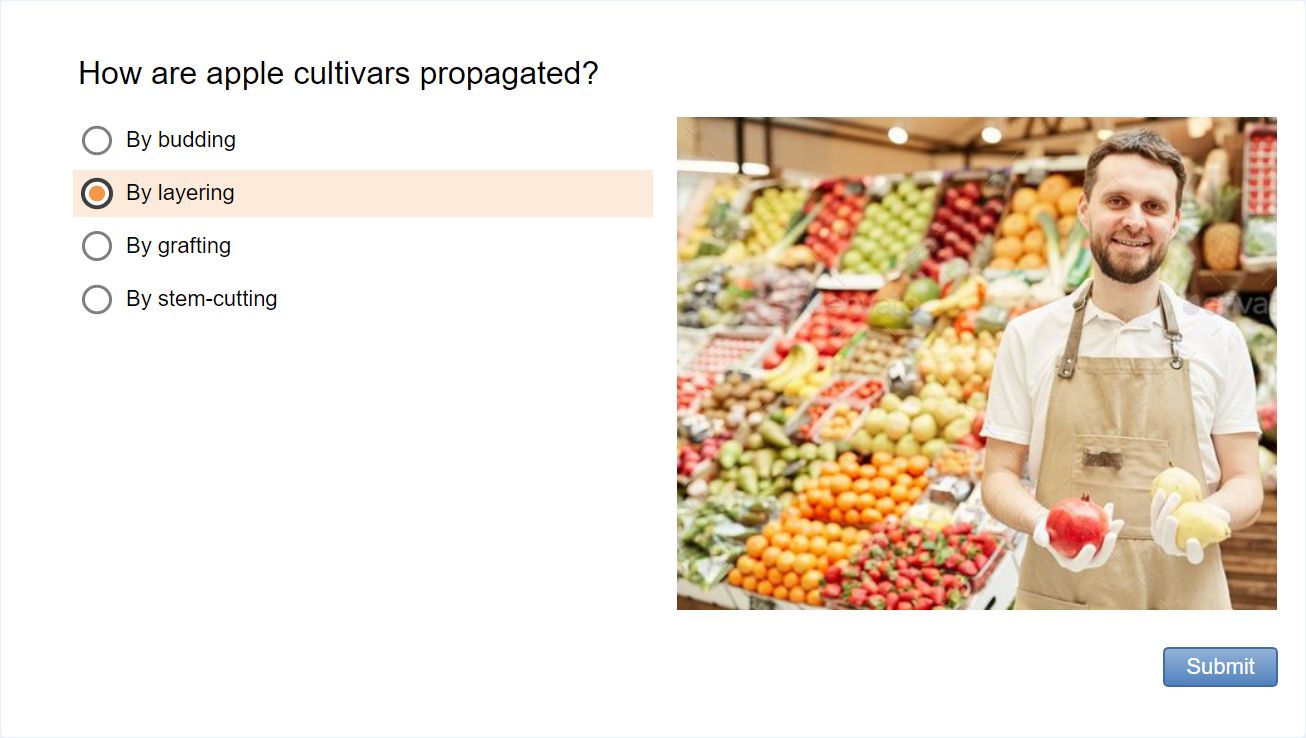
Convert existing PowerPoint presentations to courses
Course creation is fast and easy when you work in a familiar PowerPoint. Turn your presentations into eLearning courses and upload them to your LMS.
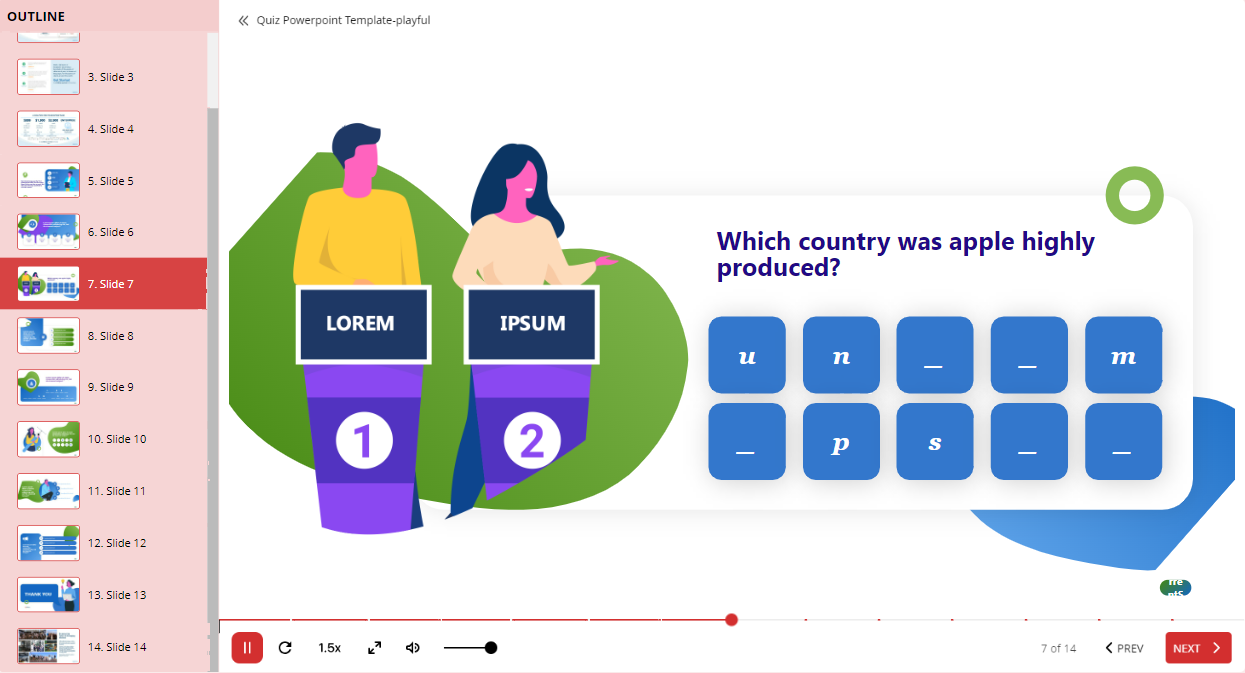
Record screencasts and software tutorials
With SmartTutor 360, you can create high-quality screencasts: capture all or part of your screen,
spotlight mouse actions, add shortcuts, and include visual hints for each step.A
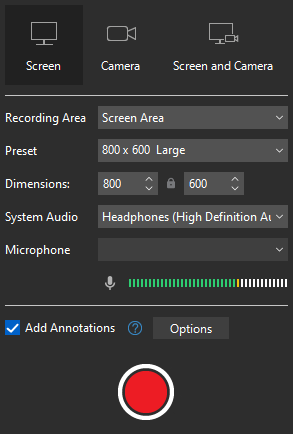
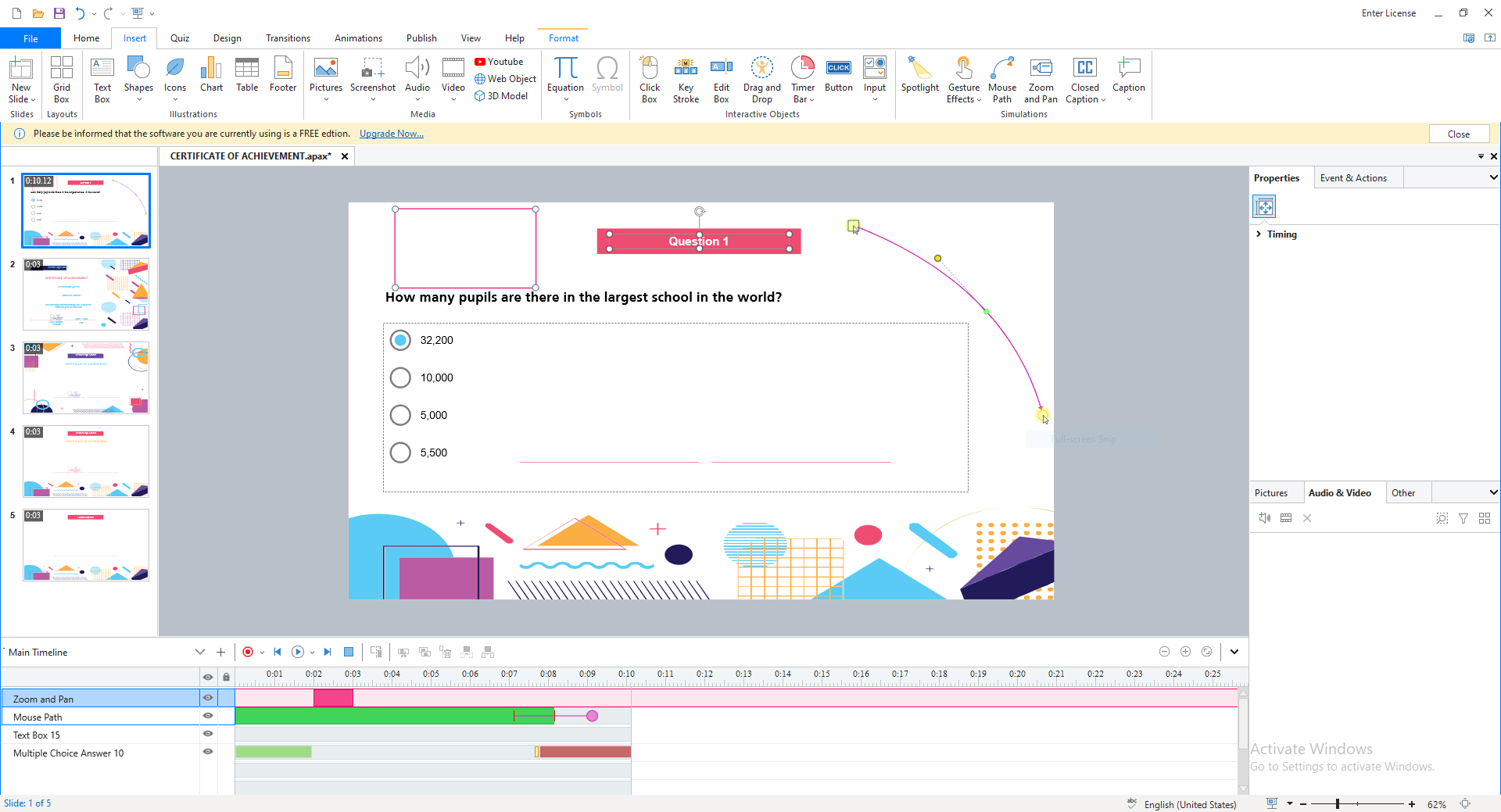
Add eLearning interactions
You are able to create professional-looking eLearning content with the user-friendly editor while making minimum effort. Once you get familiar with the tool, you can explore many features for creating advanced content.
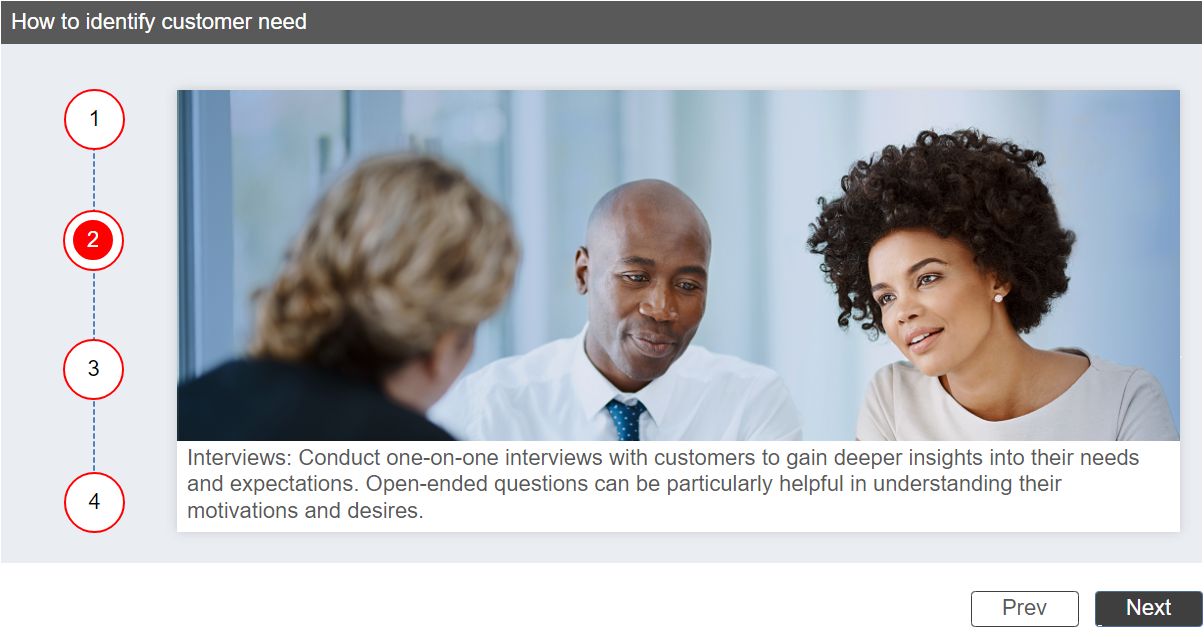
Create and edit screencasts and videos professionally
You will explore the essential principles, tools, and best practices to help you harness the full potential of screencasting and video editing. Whether you’re looking to enhance your professional profile, educate and inspire others, or simply create captivating content, try SmartTutor 360 to unlock the world of professional video production.
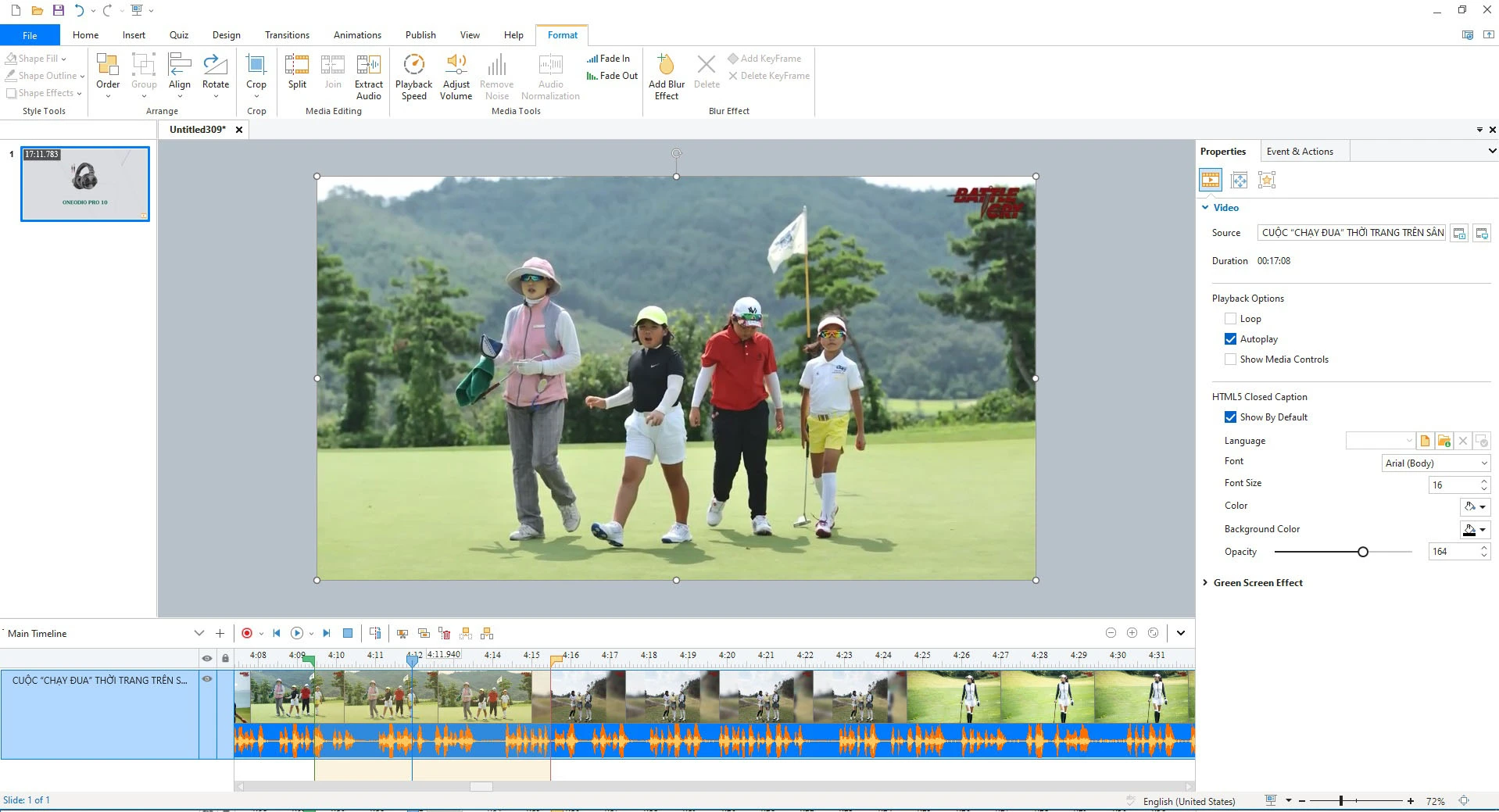
SmartTutor 360 works perfectly with most popular LMSs
SmartTutor 360 will be a perfect match for any LMS as it supports SCORM 1.2, SCORM 2004 , xAPI standards. Our tech geeks have thoroughly tested 100+ LMSs to ensure they are 100% compatible with SmartTutor 360 content.