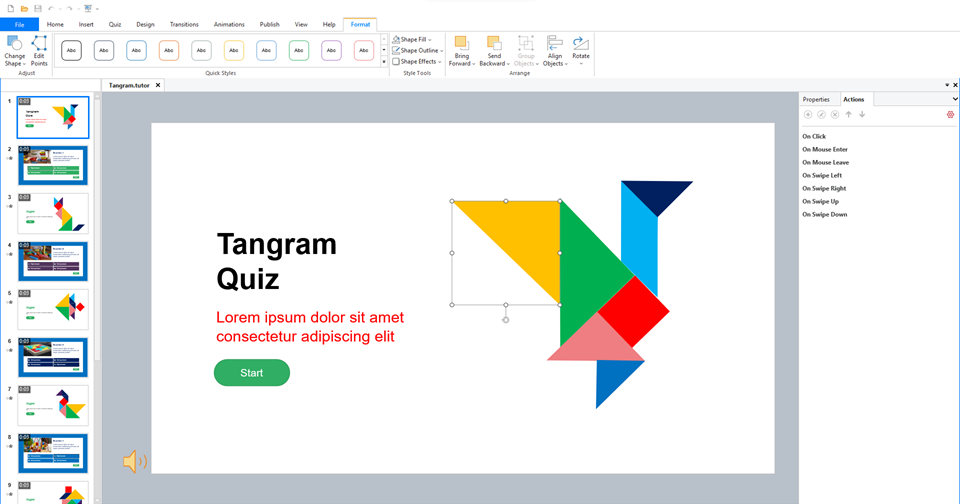Nowadays, responsive eLearning design is revolutionizing how educational content is consumed. It ensures seamless learning experiences across devices, catering to the diverse needs of modern learners. Whether on a smartphone, tablet, or desktop, learners can access quality education effortlessly. This article explores the importance, principles, and tools for creating responsive eLearning designs that deliver impactful results.
What is Responsive eLearning Design?
Responsive eLearning design refers to the development of online learning content that adapts fluidly to different screen sizes, orientations, and devices. Unlike static designs, responsive content dynamically resizes and reorganizes its layout to provide an optimal viewing experience for learners, whether they’re using a small mobile screen or a large desktop monitor.
This approach enhances user engagement, as learners can seamlessly switch devices without compromising usability or content quality.
Why is Responsive eLearning Design Important?
- Improved Accessibility: With responsive design, learners have access to educational materials anywhere, anytime, on any device.
- Enhanced User Experience: Adaptive layouts improve readability, navigation, and interaction, leading to better retention and learner satisfaction.
- Future-Proof Learning Content: As technology evolves, responsive designs ensure that eLearning platforms remain relevant and usable across new devices and screen formats.
- Cost Efficiency: Developing a single responsive eLearning course eliminates the need for multiple platform-specific versions, saving time and resources.
Investing in responsive eLearning design ensures that organizations meet the needs of an increasingly mobile and diverse learner base.
Principles of Responsive eLearning Design
Creating an effective responsive eLearning design involves adhering to the following core principles:
- Mobile-First Design: Begin by designing for smaller screens and scale up for larger devices. This approach ensures usability across all screen sizes.
- Scalable Media: Use vector graphics and scalable images to maintain clarity and quality regardless of resolution.
- Flexible Layouts: Implement grid-based layouts and fluid grids that adjust seamlessly to varying screen dimensions.
- User-Centric Navigation: Incorporate intuitive navigation patterns like collapsible menus and swipe gestures to enhance usability on mobile devices.
- Testing Across Devices: Regularly test the eLearning platform on different devices to identify and resolve inconsistencies.
Top 10 eLearning Interface Design Examples
Here are 10 standout eLearning interface designs that embody the principles of responsiveness and user engagement:
- SmartTutor360
- This innovative platform offers a responsive interface, personalized learning paths, and intuitive navigation.
- Duolingo
- A language learning app with a gamified, responsive interface that works seamlessly across devices.
- Coursera
- Features adaptive design and scalable multimedia, ensuring usability on both mobile and desktop.
- Khan Academy
- Offers a user-friendly design optimized for all screen sizes, making it accessible to a global audience.
- EdApp
- A microlearning platform with responsive templates and interactive features that elevate user engagement.
- Adobe Captivate Prime
- Boasts a sleek, responsive design with AI-driven learning recommendations.
- Skillshare
- Features a clean, responsive interface tailored for creative professionals.
- Udemy
- Provides robust navigation and scalable video content for an enriched user experience.
- Google Classroom
- Combines simplicity and responsiveness to support educators and students worldwide.
- Thinkific
- A responsive design that supports seamless course creation and learner management.
Each of these examples highlights the versatility and impact of well-executed responsive eLearning designs.
Tools to Support Responsive eLearning Design
Creating responsive online learning content design requires the right set of tools. Here are some of the most effective options:
- Articulate Rise 360
- Overview: A versatile, user-friendly tool designed for quick and efficient eLearning development.
- Key Features: With pre-built responsive templates, Articulate Rise 360 enables designers to create visually appealing courses that look great on any device. The platform’s drag-and-drop functionality simplifies the process, while its collaboration features allow teams to work together in real time.
- Best For: Teams needing a collaborative tool for responsive course design.
- Adobe Captivate
- Overview: A robust and feature-rich tool for creating dynamic eLearning content.
- Key Features: Adobe Captivate is renowned for its advanced tools like fluid boxes, which automatically adjust content layout based on screen size. It also supports interactive elements such as quizzes, VR scenarios, and simulations, making it a favorite for creating engaging and immersive eLearning experiences.
- Best For: Professionals seeking advanced interactivity and customization options.
- Lectora Inspire
- Overview: A comprehensive eLearning authoring tool that emphasizes adaptability and multimedia integration.
- Key Features: Lectora Inspire offers responsive course development with a focus on flexibility. Its adaptive design features allow developers to create content optimized for specific devices. Additionally, Lectora supports seamless integration of multimedia like videos and animations, ensuring courses are both engaging and responsive.
- Best For: Developers looking for an adaptive design approach with multimedia capabilities.
- Gomo Learning
- Overview: A cloud-based eLearning tool known for its ease of use and efficiency.
- Key Features: Gomo Learning simplifies responsive eLearning design by providing drag-and-drop templates and multi-device preview options. The cloud-based nature of Gomo allows for real-time updates and collaboration, making it ideal for teams working on distributed projects.
- Best For: Organizations requiring a scalable and cloud-based solution for creating responsive courses.
These tools simplify the development process while ensuring professional, responsive results.
The Difference Between Responsive and Adaptive eLearning Design
While often used interchangeably, responsive and adaptive eLearning designs differ significantly:
| Feature | Responsive Design | Adaptive Design |
|---|---|---|
| Approach | Automatically adjusts to screen size and orientation. | Uses predefined layouts for specific screen sizes. |
| Flexibility | Highly flexible, works on any device. | Limited to the specified devices and resolutions. |
| Development Time | Requires advanced design strategies but offers scalability. | Faster for fixed device configurations. |
| User Experience | Seamless transitions across devices. | Optimal experience on targeted devices. |
Both approaches have their merits, but responsive design is often the preferred choice for its adaptability and cost-effectiveness.
Conclusion
Responsive eLearning design is a cornerstone of modern digital education, enabling learners to access high-quality content on their preferred devices. By following best practices and leveraging powerful tools like SmartTutor360, organizations can create engaging and inclusive eLearning platforms that cater to diverse audiences.
As technology continues to evolve, the need for responsive, user-centric designs will only grow. Embrace this innovative approach to ensure your eLearning platform remains effective, accessible, and ahead of the curve.