In the ever-evolving digital age, best software for online teaching has become indispensable for educators and institutions. These tools streamline the learning process, enhance engagement, and make virtual education efficient and accessible. Here, we will explore the top-rated solutions designed to meet diverse teaching needs and the best computer software for teachers.
Top 7 Best Software for Online Teaching
1. SmartTutor360
SmartTutor360 is a robust and feature-rich online teaching software tailored to meet the diverse needs of educators and institutions.
Key Features:
- Live video conferencing for real-time interaction with students.
- Interactive whiteboard for dynamic teaching sessions.
- Breakout rooms for group discussions and activities.
- Comprehensive analytics to track attendance, engagement, and student performance.
Ideal For:
Educators seeking a holistic teaching platform that combines engagement tools with performance tracking.
Drawbacks:
- Limited flexibility for advanced customizations, which may not suit tech-savvy educators or specific institutional needs.
Pricing:
Starts at $29.99/month. Offers a free trial for new users to explore its functionalities.
2. Zoom for Education
Zoom has become synonymous with online communication and is a preferred choice for educators due to its reliability and range of features.

Key Features:
- HD video conferencing that accommodates up to 1,000 participants.
- Tools like polling, session recording, and breakout rooms for interactive learning.
- Integrates seamlessly with learning management systems (LMS) and third-party apps.
Ideal For:
Educators who prioritize scalability and require a platform that supports large virtual classrooms or events.
Drawbacks:
- Dependence on a stable internet connection for uninterrupted teaching.
Pricing:
Free basic plan; Pro plans start at $14.99/month with advanced features.
3. Google Classroom
Google Classroom is designed for simplicity and collaboration, making it a top choice for educators using Google Workspace.
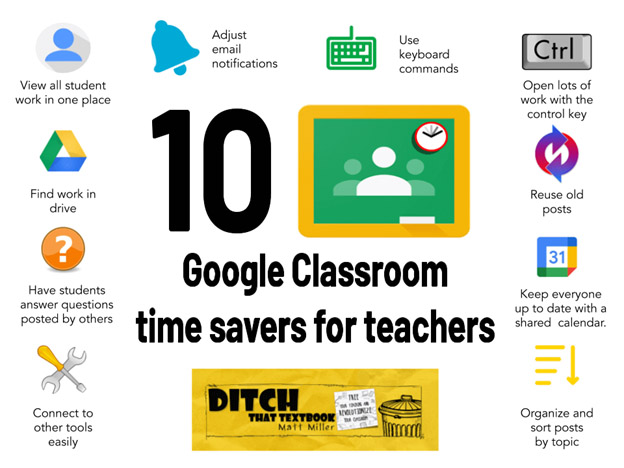
Key Features:
- Simplifies assignment distribution, grading, and feedback.
- Syncs with tools like Google Drive, Docs, and Meet for seamless workflow.
- Built-in communication tools to connect with students effectively.
Ideal For:
Teachers in schools and colleges looking for a free, easy-to-use platform for managing assignments and communications.
Drawbacks:
- Limited in offering advanced engagement features like interactive whiteboards or virtual breakout rooms.
Pricing:
Free for individual educators. Premium versions are available for institutions with additional administrative tools.
4. Blackboard Learn
Blackboard Learn is a premium platform widely used by universities and large institutions for its comprehensive capabilities.

Key Features:
- Advanced course management tools, including grade books and performance analytics.
- Customizable dashboards and integrations with third-party tools.
- Robust support for both synchronous and asynchronous learning.
Ideal For:
Higher education institutions or corporations requiring an all-encompassing learning management system.
Drawbacks:
- The steep learning curve can be daunting for first-time users.
Pricing:
Customized pricing based on institution size and requirements.
5. Teachmint
Teachmint takes a mobile-first approach, making it highly accessible for educators and students.

Key Features:
- Works efficiently on mobile devices, allowing teaching on the go.
- Offline teaching capabilities to ensure continuity in low-connectivity areas.
- Built-in tools for attendance tracking, fee management, and reporting.
Ideal For:
Individual educators or small institutions looking for an affordable, app-based teaching solution.
Drawbacks:
- Limited scalability for large institutions with complex needs.
Pricing:
Free basic plan; premium plans start at $10/month.
6. Edmodo
Edmodo’s social media-inspired design makes learning fun and engaging, especially for younger students.
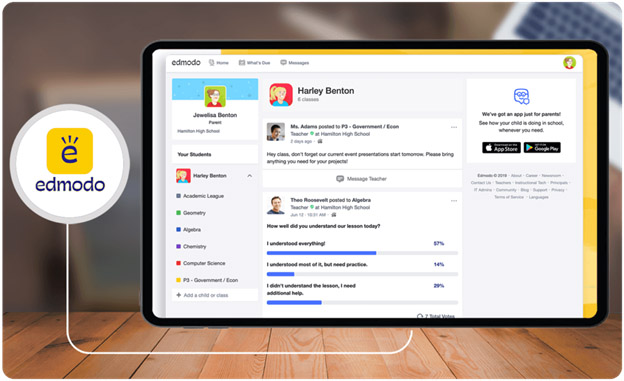
Key Features:
- User-friendly interface that mimics social media platforms.
- Collaborative tools for teacher-student interaction.
- Extensive library of educational resources for lesson planning.
Ideal For:
Teachers aiming to create a collaborative and interactive classroom environment.
Drawbacks:
- Limited tools for live teaching and virtual classroom management.
Pricing:
Free for basic use. Premium plans are available upon request for additional features.
7. Adobe Connect
Adobe Connect is tailored for professional educators and trainers who need customizable and feature-rich virtual classrooms.

Key Features:
- Highly customizable virtual classroom layouts.
- Engagement tools such as polls, Q&A sessions, and chat.
- Comprehensive recording and reporting functionalities.
Ideal For:
Corporate trainers and educators requiring professional-grade tools for online teaching.
Drawbacks:
- High costs may deter small-scale educators or freelancers.
Pricing:
Starts at $50/month with various packages for enterprises.
The Comparison Of The Best Online Teaching Software – How To Choose The Right One
| Software | Key Features | Best For | Pricing |
| SmartTutor360 | Virtual classrooms, analytics | General education, tutors | $29.99/month |
| Zoom | Video conferencing, breakout rooms | All levels of teaching | Free/$14.99+ per month |
| Google Classroom | Assignment management, integrations | Schools and colleges | Free (basic) |
| Blackboard Learn | Course management, integrations | Universities | Custom pricing |
| Teachmint | Mobile-first, attendance tracking | Independent teachers | Free/$10+ per month |
| Edmodo | Collaborative tools, resource library | K-12 education | Free (basic) |
| Adobe Connect | Custom classrooms, polls | Professional trainers | $50+/month |
Tips For Beginners:
- Start small:
If you’re new to online teaching, it’s essential to begin with simple and accessible platforms like Teachmint or Google Classroom. These platforms are user-friendly and offer fundamental tools to help you navigate virtual teaching without feeling overwhelmed. Teachmint’s mobile-first design is perfect for independent educators, while Google Classroom’s integration with Google Workspace makes it ideal for collaborative tasks and assignments. Starting small allows you to build confidence and gradually explore advanced features.
- Leverage free trials:
Many software platforms, such as SmartTutor360, offer free trials to let you experience their features without any financial commitment. Use this opportunity to explore the platform’s functionality, test its ease of use, and determine whether it aligns with your teaching style and requirements. Free trials are also helpful for comparing different tools and identifying the best fit for your specific needs.
- Consider your audience:
Your choice of software should align with the size and nature of your audience. For instance, platforms like Zoom or Blackboard Learn are better suited for larger classes or formal academic settings due to their advanced features and scalability. On the other hand, if you’re working with smaller groups or younger students, Edmodo’s collaborative tools or Teachmint’s simplicity may be more appropriate. Understanding your audience’s needs ensures you select software that enhances their learning experience.
Conclusion
Choosing the best software for online teaching depends on your specific needs and goals. While tools like SmartTutor360 excel in offering a balanced suite of features, others like Google Classroom or Teachmint cater to niche requirements. Start exploring these platforms today to elevate your online teaching journey.
