Looking for the perfect E-learning software that covers all your teaching and training needs? SmartTutor 360 offers an all-in-one solution, providing users with powerful tools for screen recording, video editing, and course creation. Whether you’re a beginner or a professional, this software is designed to enhance your eLearning content and elevate the learner’s experience. Let’s explore how SmartTutor 360 stands out in the crowded field of E-learning software and online education tools!
Why Choose SmartTutor 360?
The demand for E-learning software has surged, especially with the global shift toward remote learning and online education. However, finding a tool that integrates all the necessary features—without overwhelming the user—can be a challenge. SmartTutor 360 addresses this issue by providing a streamlined, easy-to-use platform where educators, trainers, and content creators can quickly develop engaging, professional-quality courses.
From screen recording to video editing, SmartTutor 360 simplifies every step of the process, allowing users to focus on what they do best—teaching. The software also supports SCORM and xAPI formats, making it compatible with most Learning Management Systems (LMS), further extending its utility across different platforms.
Key Features Of SmartTutor 360
Let’s break down the core functionalities that make SmartTutor 360 E-learning software a top-tier choice for educators and corporate trainers.
1. Screen Recording: Capture Every Detail
One of the primary functions of SmartTutor 360 is its screen recording feature. This is essential for creating tutorials, demonstrations, and instructional videos, especially for subjects like software training, coding, and graphic design. You have the flexibility to either record the entire screen or select specific areas, ensuring that only the relevant content is captured.
Additionally, the software supports simultaneous recording of microphone input and system audio, allowing instructors to narrate their presentations and explain complex concepts while recording. This creates a dynamic learning experience for students, who can follow along in real-time with clear, concise instructions.
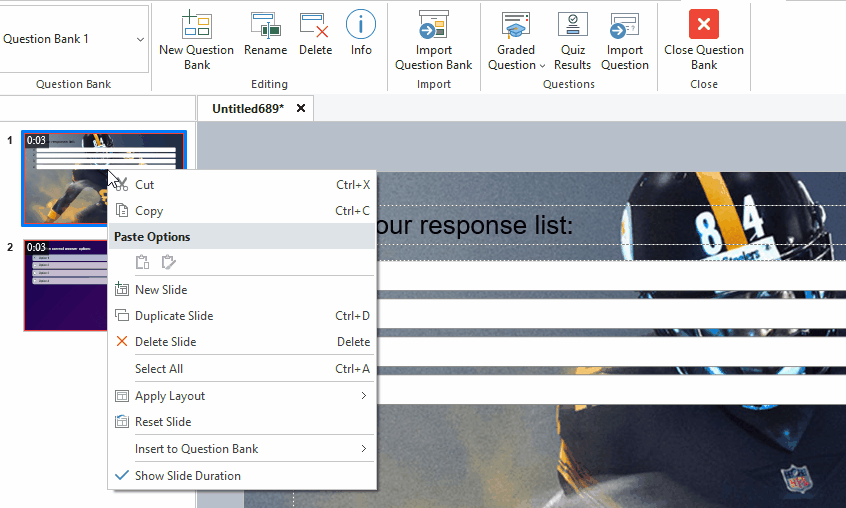
2. Video Editing: Polish Your Content
Once your screen recording is complete, SmartTutor 360 offers an intuitive video editing suite. Whether you need to trim unnecessary footage, merge multiple video clips, or apply transitions and effects, the software ensures that you can fine-tune your content without needing a separate editing tool.
One standout feature is the ability to add annotations, text overlays, and even images into your videos, making it easier for viewers to follow along with the content. This feature is especially helpful in E-learning software, where instructors may want to highlight important concepts or insert reminders directly into the video.
The editing interface is designed to be user-friendly, ensuring that even those with minimal technical knowledge can produce high-quality videos.
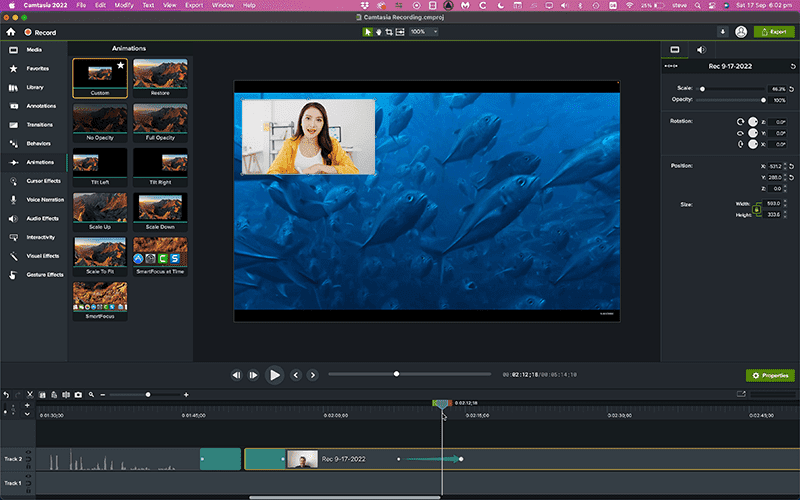
3. Interactive eLearning Course Creation: Engage Your Learners
Beyond video creation, SmartTutor 360 truly shines in its ability to develop fully interactive eLearning courses. The software includes a powerful slide creation tool that resembles PowerPoint but offers more robust multimedia and interactive capabilities.
For instance, instructors can create interactive quizzes, including multiple-choice questions, fill-in-the-blanks, drag-and-drop exercises, and more. These quizzes can be placed directly into the course to assess learners’ understanding at various stages. The software supports the creation of SCORM-compliant courses, ensuring that all quiz results and learning activities can be tracked within your LMS.
Moreover, SmartTutor 360 also supports xAPI, a more flexible format than SCORM, allowing you to track a wide range of learning activities outside the LMS. This is especially useful for corporate training programs, where tracking experiential learning or real-world task completion is vital.
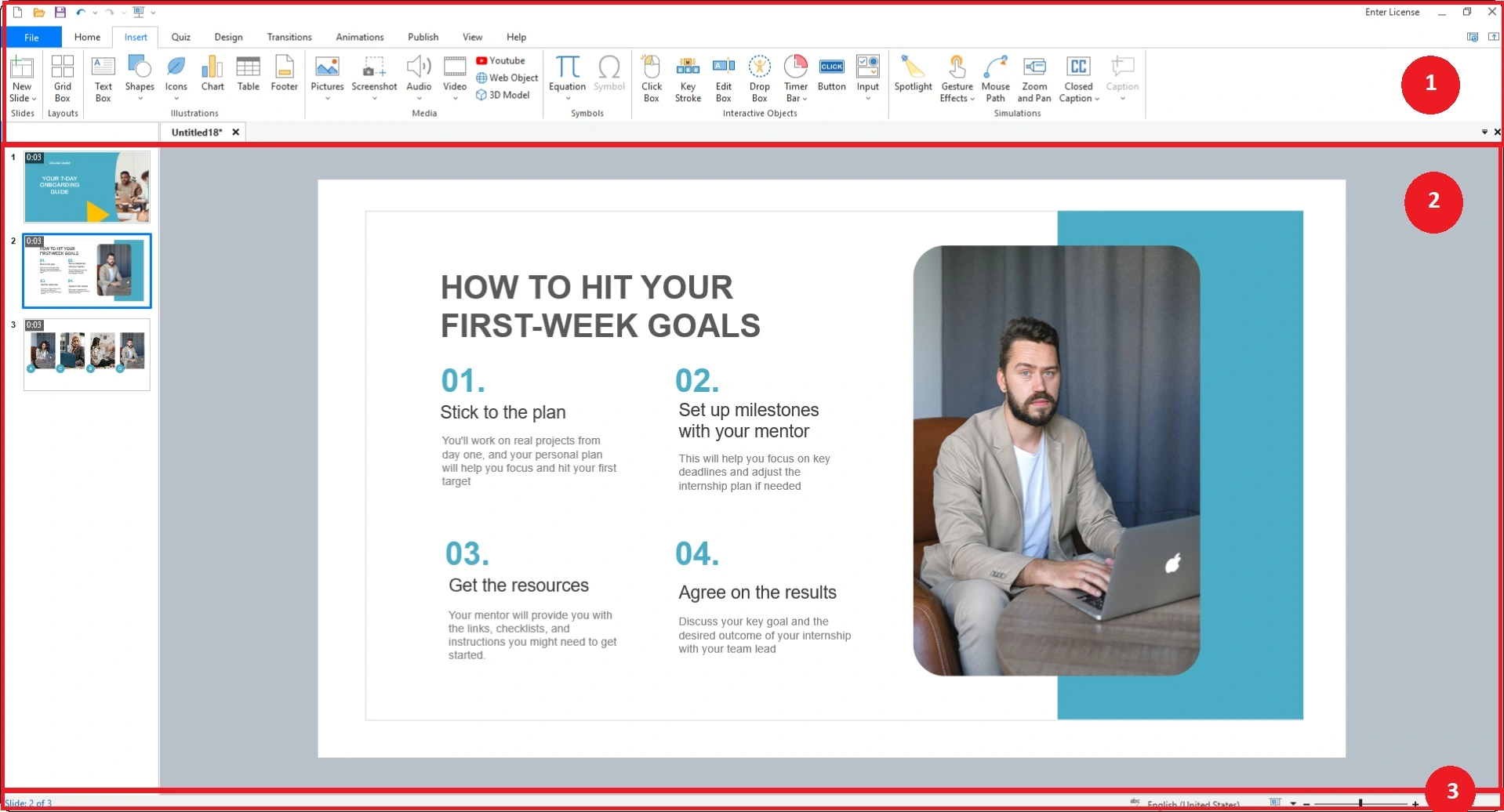
4. Multimedia Integration: Add More Depth to Your Lessons
SmartTutor 360 E-learning software allows educators to include various types of multimedia—videos, images, charts, and audio clips—within their lessons. By integrating these multimedia elements, you can cater to different learning styles, whether your students prefer visual, auditory, or kinesthetic learning.
The ability to add animations and transitions between slides not only makes your lessons more engaging but also provides a smooth, professional flow to the learning experience. Multimedia integration is crucial in today’s fast-paced learning environments, where engaging and maintaining student attention is a significant challenge.
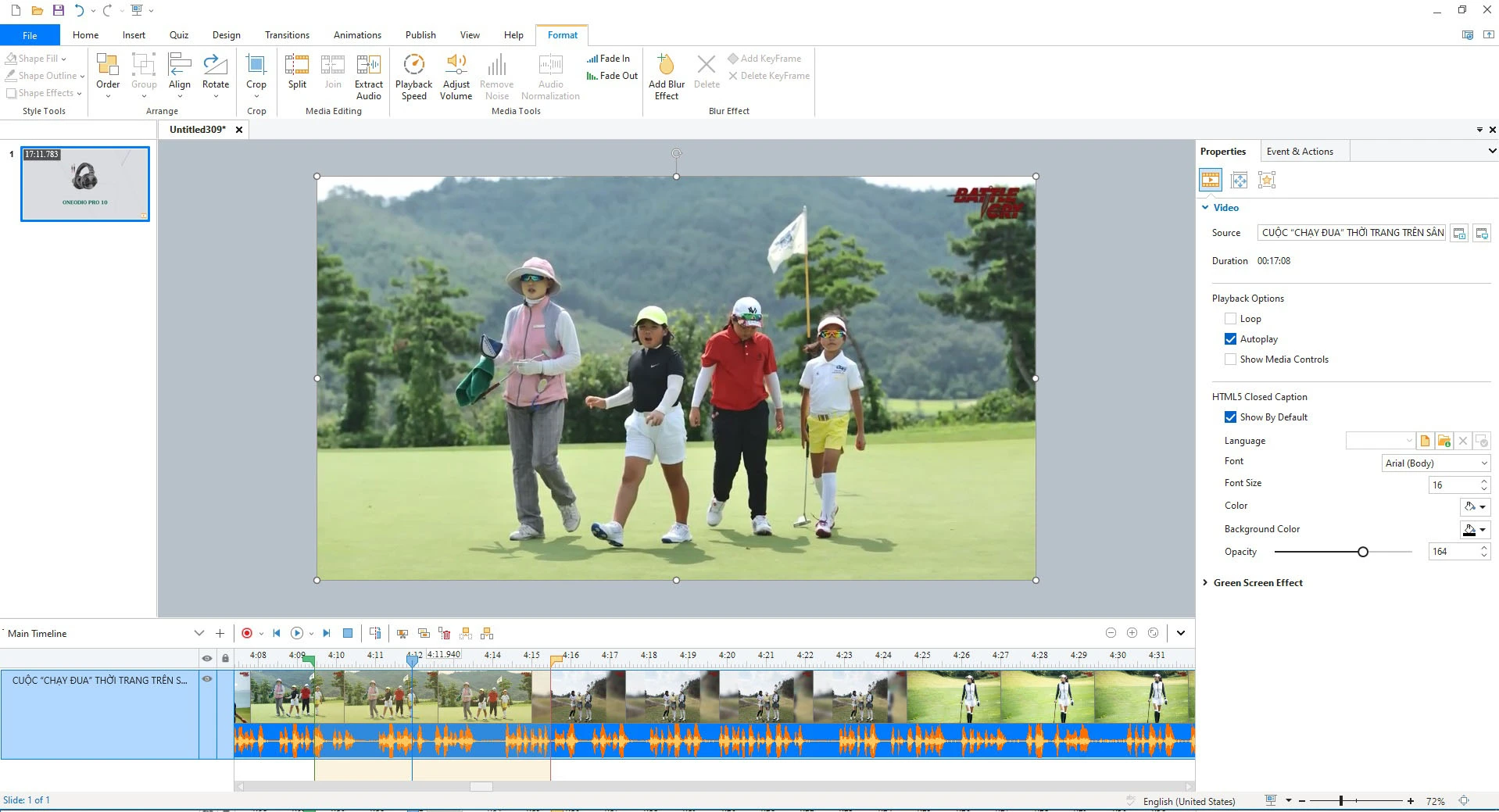
5. Seamless Publishing Options
When your course is ready, SmartTutor 360 E-learning software provides several options for publishing your content. You can export your videos in popular formats like MP4, AVI, MKV, and WebM. If you’re creating interactive courses, you can publish them in HTML5 format, ensuring they are accessible across modern web browsers without the need for additional software.
The software’s ability to produce SCORM and xAPI files also means that your courses can be integrated into almost any Learning Management System. This flexibility is a significant advantage for educators or trainers working within a larger organization or academic institution.
For those needing printable resources, SmartTutor 360 also allows you to export slides and lessons as PDF or Word documents. This ensures that all aspects of your lesson—from video to print—are covered.
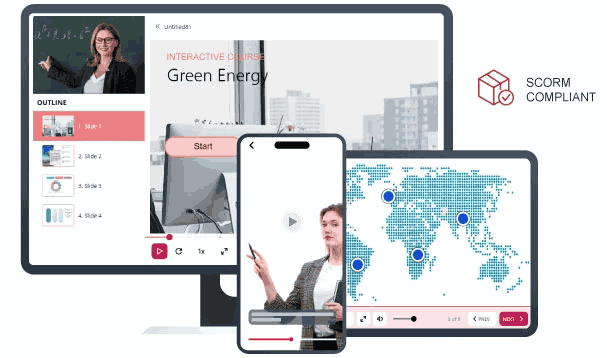
Why SmartTutor 360 Is The Right Choice For You?
As the need for online learning continues to grow, so too does the demand for software that can meet these requirements. SmartTutor 360 E-learning software provides a one-stop solution for anyone looking to create engaging, interactive, and professional-grade content without the steep learning curve associated with other platforms.
For educators, the ability to design quizzes, interactive lessons, and multimedia-rich presentations in one platform saves time and effort, making it easier to focus on delivering high-quality education. Trainers, especially those in corporate settings, will appreciate the SCORM and xAPI integration, which enables seamless tracking of learners’ progress and performance.
Moreover, SmartTutor 360 caters to various industries, including education, business training, and content creation, making it versatile enough to fit into different workflows.
Conclusion
In digital world nowadays, finding the right tools to create and deliver E-learning content can be a challenge. However, SmartTutor 360 rises to the occasion, offering a comprehensive suite of features that streamline the entire content creation process. From screen recording and video editing to interactive quizzes and SCORM compliance, this E-learning software provides everything you need in one intuitive package.
Whether you’re a seasoned educator or new to the world of eLearning, SmartTutor 360 is designed to help you create courses that attract and engage learners, ensuring that their educational path is as smooth as possible.
