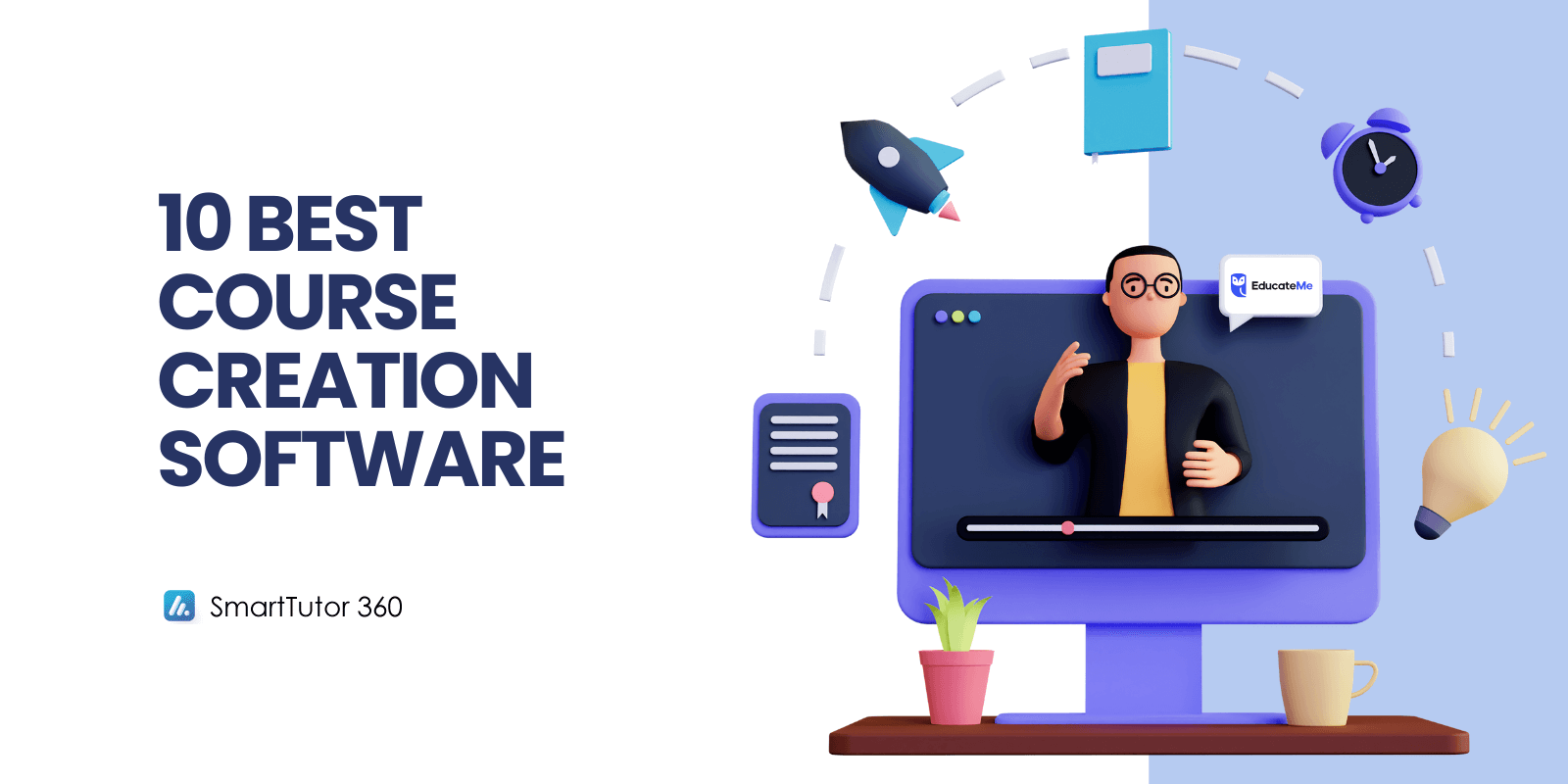Efficient learning experiences require robust tools, and course management software is at the forefront of this evolution. With the increasing demand for online education and corporate training, the need for an effective platform to manage courses has never been greater. This software is designed to streamline course creation, delivery, and tracking, making it essential for educators, institutions, and businesses. Popular examples like SmartTutor360 have revolutionized how organizations approach learning management. Here, we explore the top solutions available – top 7 ultimate course management software you can ever find and make use of all time!
Top 7 of the Best Course Management Software
1. SmartTutor360
Strengths: SmartTutor360 is an all-in-one online course management system designed to simplify education and training processes. It stands out with its user-friendly interface, customizable course options, and robust analytics to track student progress. Additionally, SmartTutor360 integrates seamlessly with popular tools, enhancing its versatility.
Weaknesses: It’s more suitable for small to mid-sized organizations, which might limit scalability for larger enterprises.
Pricing: SmartTutor360 offers tiered pricing based on features, starting at $49 per month.
Why Choose SmartTutor360?
It’s ideal for institutions looking for an affordable, feature-rich platform. SmartTutor360 combines power with simplicity, making it a strong contender in the course management system market.
2. Moodle
Strengths: Moodle is an open-source platform that offers unlimited customization options. It is widely recognized for its flexibility and ability to support diverse educational models. Moodle’s strong community support provides a wealth of plugins and themes to enhance functionality, making it a favorite among universities and large-scale educational institutions.
Weaknesses: The steep learning curve for new users and administrators can be challenging. Customization often requires technical expertise, making it less accessible for smaller organizations without dedicated IT resources.
Pricing: Free to use, though hosting and additional features may incur costs. Third-party services offer hosting starting at around $50 per month.
3. Canvas
Strengths: Known for its modern interface, Canvas is a cloud-based platform offering seamless integration with other educational tools. Features such as multimedia support, a robust grade book, and easy-to-use analytics make it popular among both educators and students. Canvas’ mobile app ensures accessibility, even on the go.
Weaknesses: Limited offline access may pose challenges for remote learners or those in areas with inconsistent internet connectivity.
Pricing: Contact Canvas for custom pricing tailored to institutional needs.
4. TalentLMS
Strengths: A leading platform in corporate training, TalentLMS excels in user engagement with features like gamification and certifications. Its intuitive interface simplifies the process of creating and managing courses. TalentLMS’ focus on employee development makes it particularly valuable for organizations aiming to upskill their workforce.
Weaknesses: The array of features may overwhelm smaller organizations with basic needs. Additionally, customization options are somewhat limited compared to open-source platforms.
Pricing: Free for up to 5 users, with paid plans starting at $59 per month for expanded capabilities.
5. Blackboard
Strengths: Blackboard offers a comprehensive suite of features, including course creation, student collaboration tools, and integrated grading. It’s particularly strong in higher education and large-scale learning environments. Features like virtual classrooms and accessibility options enhance its appeal.
Weaknesses: It’s expensive compared to competitors, which may make it less suitable for smaller institutions or businesses.
Pricing: Contact Blackboard for detailed pricing tailored to your requirements.
6. Teachable
Strengths: Teachable is a straightforward platform designed for individual course creators and small businesses. Its intuitive drag-and-drop interface allows users to build professional courses with ease. Teachable also supports monetization, offering tools to set up payment gateways and manage course sales.
Weaknesses: Limited advanced features for large-scale education needs or corporate training. It lacks robust integration options compared to some of its competitors.
Pricing: Plans start at $39 per month, with a transaction fee for lower-tier plans.
7. Edmodo
Strengths: Designed with K-12 educators in mind, Edmodo fosters classroom collaboration and communication. Its intuitive design and focus on creating a safe online learning environment make it ideal for schools. Features like polls, quizzes, and discussion boards help engage young learners.
Weaknesses: Limited features for corporate training or higher education. The simplicity that appeals to schools may not meet the needs of more complex training environments.
Pricing: Free with premium options available for advanced features.
How To Distinguish CMS, LMS, and TMS
While course management systems (CMS), learning management systems (LMS), and training management systems (TMS) share similarities, they are tailored to meet specific needs in the education and training industry. Understanding their differences can help organizations choose the right solution for their goals.
Definitions
- Course Management System (CMS): Focuses on creating, storing, and delivering course content. It’s ideal for educators who need tools to organize and present educational materials without complex features.
- Learning Management System (LMS): A more comprehensive platform that manages the entire learning experience. LMS includes features like progress tracking, gamification, assessments, and interactive modules.
- Training Management System (TMS): Primarily used for managing logistics, such as scheduling, compliance tracking, and resource allocation. TMS is popular in corporate environments where administrative efficiency is very important.
| Feature | CMS | LMS | TMS |
| Purpose | Manages courses | Comprehensive e-learning platform | Manages training logistics |
| Focus | Content delivery | Learning experiences | Scheduling and compliance |
| Best For | Educators | Schools and corporations | Corporate training departments |
| Content Creation | Yes | Yes | No |
| Progress Tracking | Basic | Advanced | Minimal |
| Integration Options | Limited | Extensive | Moderate |
| Scalability | Moderate | High | High |
| Administrative Tools | Basic | Moderate | Advanced |
SmartTutor360, for instance, bridges the gap between CMS and LMS, making it suitable for a wide range of users.
Conclusion
In short, choosing the right course management software can transform how organizations deliver and manage learning experiences. With ideal options like SmartTutor360, Moodle, and TalentLMS, there is a solution for every need of your business. Evaluate your goals and budget to find the perfect fit. Ready to elevate your education or training? Explore and make use of the best course management software right from today!