There is no better way to understand Experience API technology than by trying it out and exploring its capabilities. The setup process is not difficult and can be completed in just 10 minutes. We will require an LRS and xAPI course authoring software, and we will be utilizing SmartTutor 360 to publish our xAPI course.
Step 1. Setting up an LRS
Sign up for a SCORM Cloud account to establish an LRS for the purpose of testing. Rustici software is responsible for creating the SCORM and xAPI standards, and they provide complimentary sandbox options for developers to trial their courses or authoring tools.
1. Log in to your SCORM Cloud.
2. Select Apps /API from the main menu in the bottom left corner.
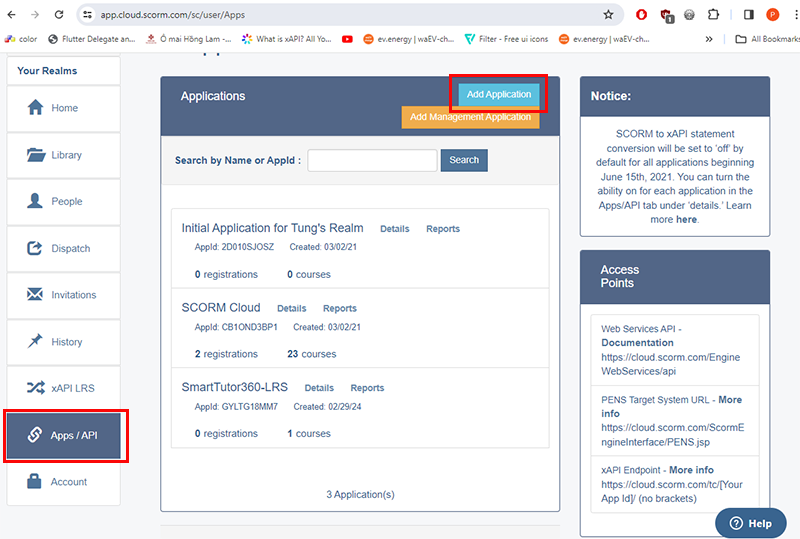
3. Click Add Application, and name it, e.g., SmartTutor360-LRS.
Step 2: Creating an xAPI course
To create an xAPI course, you can use any authoring tool with this format supported. SmartTutor 360 is an early adopter of xAPI and can help you produce an xAPI-ready course in no time.
1. Install and open SmartTutor 360
2. Click on New Project on Start Page of SmartTutor 360
3. Fill your eLearning course with the necessary content.
4. Go to Publish tab on the ribbon, click LMS button to show “Publish to LMS” dialog
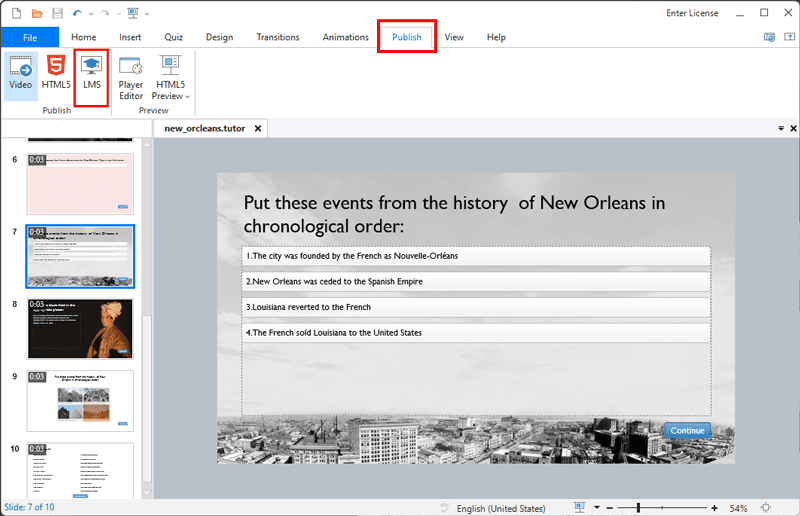
6. Choose the LMS publishing destination, and then select Experience API in the LMS profile menu.
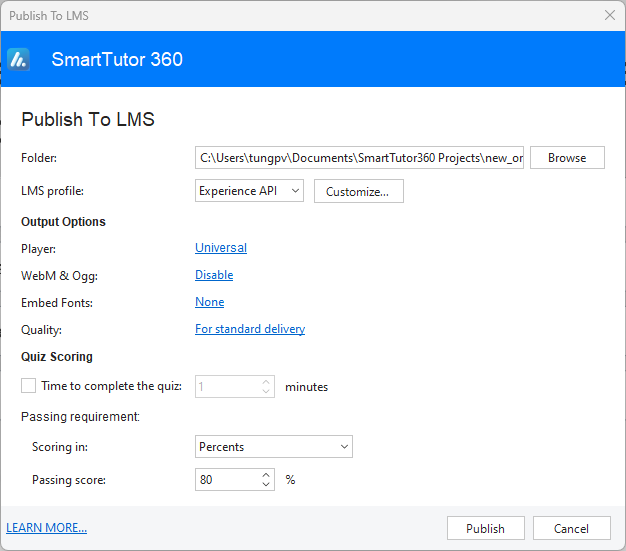
8. Click Publish on the bottom, and SmartTutor 360 will publish your course into an xAPI format.
Step 2: Add Content to xAPI LRS
1. Log in to your SCORM Cloud.
2. Click Add Content in the top right left corner.
3. Choose Import a SCORM, AICC, xAPI or cmi5 package.
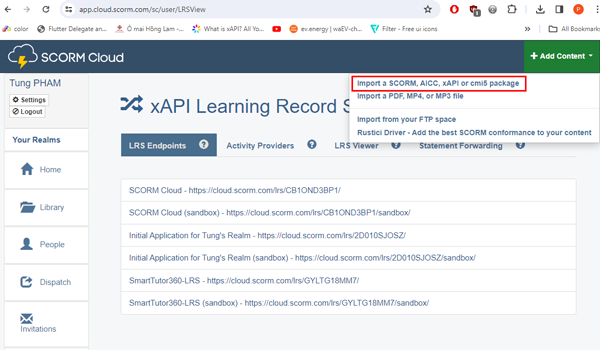
4. Import to a specific App , choose SmartTutor360-LRS
5. Click Choose file and Import Course button to to upload previously published course
6. In Library will appears uploaded course. Click Launch to play the course.
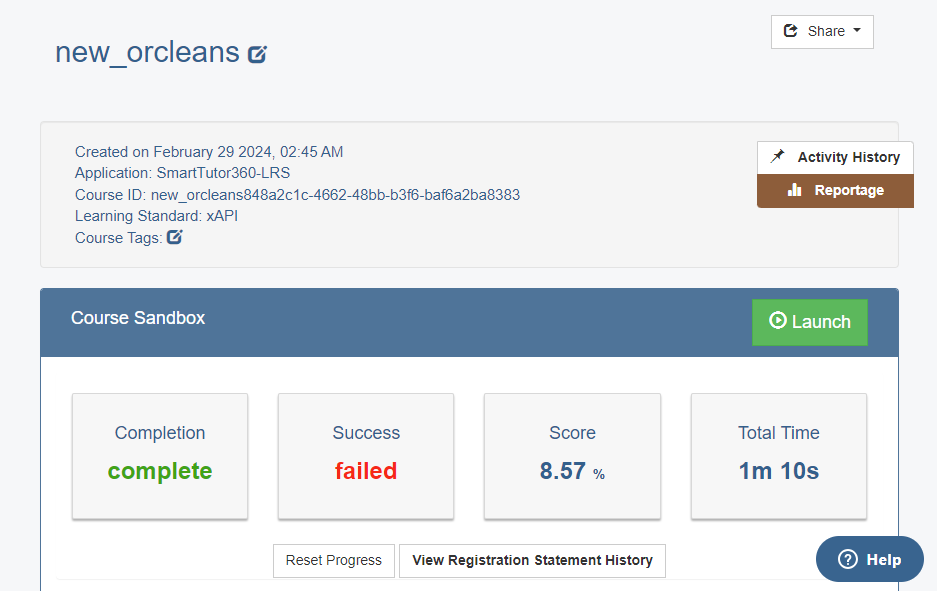
That’s it. As you run through the course, watch the statements show up in the LRS.
If you are finding an eLearning authoring tool to create online xAPI courses for your training, SmartTutor 360 may be an ideal option. It helps create interactive quizzes, software simulations, gamification, and more. Furthermore, don’t forget to visit our website, tutorials and YouTube channel to learn more.
