A true or false question is a type of closed-ended question commonly used in assessments, quizzes, and exams, especially in the context of e-learning. In a true or false question, the respondent is presented with a statement, and they must indicate whether the statement is true or false.
Now let’s learn how to make a True or False quiz by creating True or False questions step by step with SmartTutor 360
Insert a True or False Question
To add a True or False question to your project, go to Quiz tab and select True/False.
True or False question contains 3 components:
- The top text box to add the question title
- The answer area with two default answer options: True – False
- The Submit button.
Set Correct Answer, Score, and Reporting
- For True of False question type, You must choose the correct or incorrect answer—just select the radio button for the correct response. Double click radio button to set current answer to True answer.
- To set the score and reporting for a True/False question, select the answer area of the question. Then, go to the Properties pane > Quiz tab > Question.
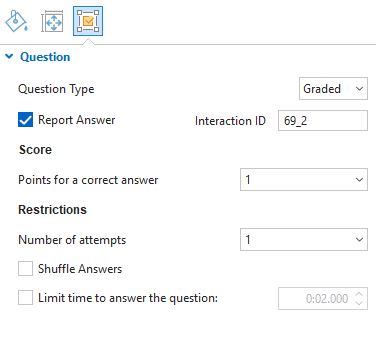
Setting Actions
SmartTutor offers default events and actions for True/False questions.
| Graded | Survey |
| On Correct | On Complete |
| On Incorrect | On Incomplete |
| On Incomplete | On Timeout |
| On Timeout |