You can adjust the volume of any audio or video clip in your presentation or course.
To do volume adjustment for audio and video clips:
- Select audio or video that need to adjust volume.
- Click the Adjust Volume button on the toolbar. A new window with the volume settings will pop up.
- Drag the volume slider to increase or decrease your clip volume.
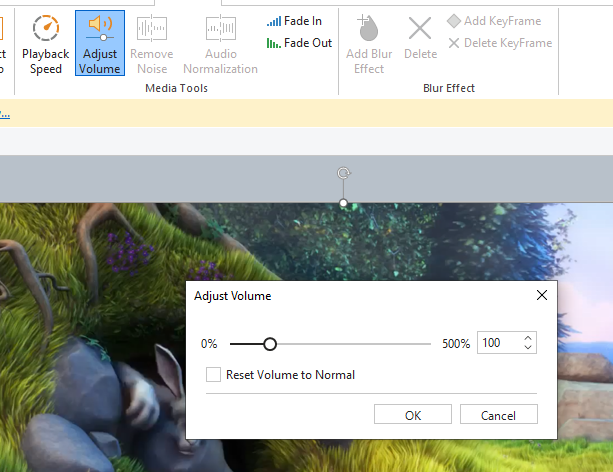
| If your audio or video clip is too quiet, you can increase the volume. However, that will also increase the background noise. Use Remove Noise to get the perfect volume of your vocals without any hiss or rumble in the background. |