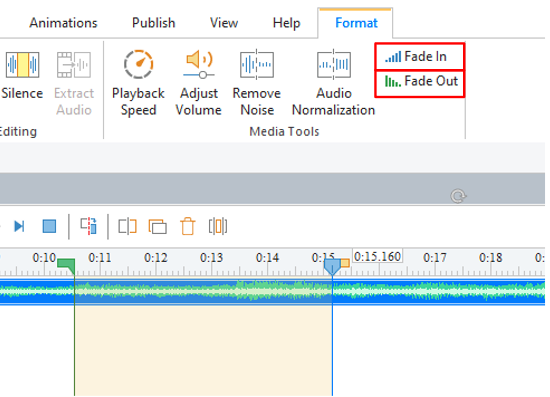If you need to create a smooth audio segue from one part of your presentation to another, use the Fade In and Fade Out effects. The Fade In and Out option increases or reduces the audio volume and lets you create natural-sounding transitions between audio tracks.
- Select the part of your track that you wish to fade.
- Then, Go to Format tab on the ribbon, click the Fade In or Fade Out button.