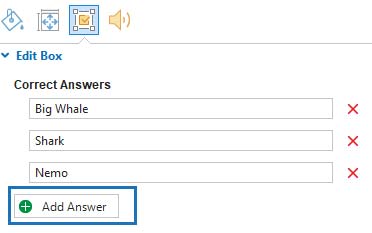In the previous articles, you’ve learned how to create many interactive question types in SmartTutor 360 such as True/False, Multiple Choice, and Multiple Response questions. Now, turn to the next one – Short Answer questions.
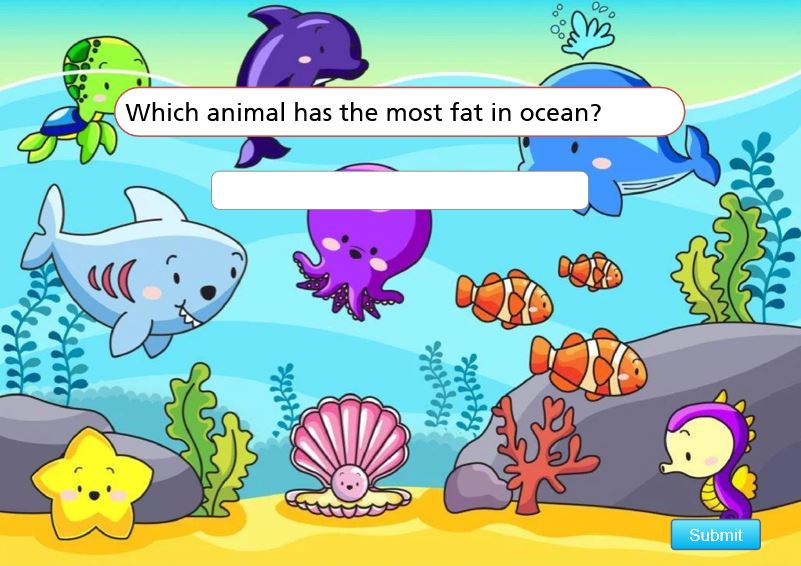
Insert a Short Answer Question
To add this question, go to the Quiz tab -> New Question, click Short Answer.
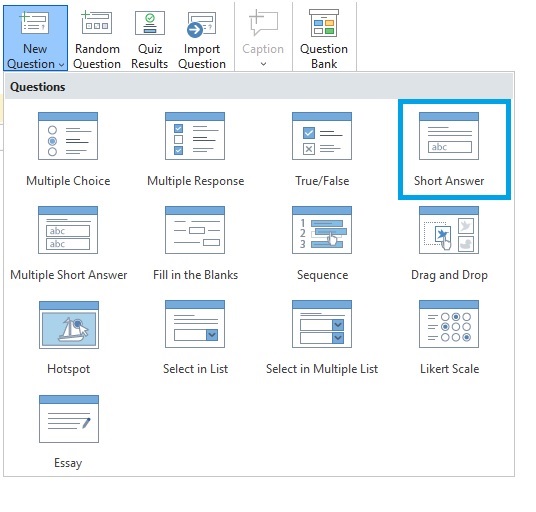
Setting Correct Answers
To set correct answers for this question, please follow these steps:
- Select the text entry (edit box), then navigate to the Properties pane > Quiz tab > Edit Box.
- Click Add Answer to insert a correct answer