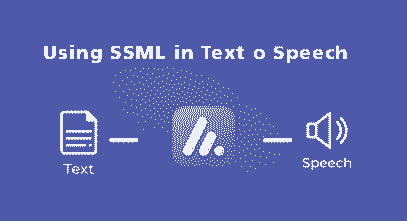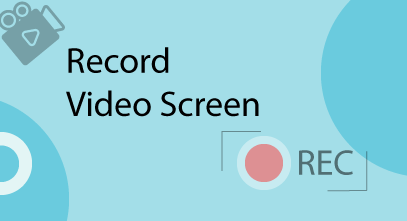Using SSML in Text to Speech
To enable SSML support, you must enclose your text-to-speech narration with a pair of <speak> tags. This tag is supported for cloud and standard voices. Once SSML support is enabled, the Insert Text-to-Speech window includes syntax highlighting so you can easily add tags and identify SSML-enhanced text. View Supported SSML Tags SSML tags work for all standard voices. […]
Using SSML in Text to Speech Read More »