SmartTutor 360 Tutorials
Explore eLearning demos created with SmartTutor 360. Get inspired and create your first course today with the free SmartTutor 360 trial.
Mastering the SmartTutor 360 Interface
Working with Quiz Slides
- SmartTutor 360: Adding Form-based Questions
- SmartTutor 360: Working with Event & Event
- SmartTutor 360: Using Multiple Choices
- SmartTutor 360: Using Multiple Responses
- SmartTutor 360: Using True / False
- SmartTutor 360: Using Short Answer
- SmartTutor 360: Using Multiple Short Answer
- SmartTutor 360: Using Fill in the Blanks
- SmartTutor 360: Using Sequence
- SmartTutor 360: Using Drag and Drop
- SmartTutor 360: Using Hotspot
- SmartTutor 360: Using Select from List
- SmartTutor 360: Using Select from Lists
- SmartTutor 360: Using Likert Scale
- SmartTutor 360: Using Essay
Working with Result Slides
Adding and Editing Screen Recordings
- SmartTutor 360: Recoding Video Screen
- SmartTutor 360: Recording Software Tutorials with Annotations
- SmartTutor 360: Recording System Audio and Narration
- SmartTutor 360: Recording Webcam
- SmartTutor 360: Calibrate Audio Input
- SmartTutor 360: Setting Recording Options
- SmartTutor 360: Customizing Mouse Path Effects
Editing Video and Audio
- SmartTutor 360: Adding Video
- SmartTutor 360: Adding Audio
- SmartTutor 360: Editing Video ( Cut, Copy, Delete and Crop)
- SmartTutor 360: Editing Video (Playback Speed, Remove Green Screen, Blur Video...)
- SmartTutor 360: Split and Join Video, Audio
- SmartTutor 360: Adding Closed Captions
- SmartTutor 360: Adding Dynamic Zoom
- SmartTutor 360: Inserting Silence to Video/Audio
- SmartTutor 360: Creating a Picture in Picture Effect in Video
- SmartTutor 360: Adjusting Audio Volume
- SmartTutor 360: Fade in, Fade out Audio
- SmartTutor 360: Removing Background Noise Audio
- SmartTutor 360: Using Audio Normalization
- SmartTutor 360: Text to Speech, Cloud TTS
- SmartTutor 360: Using SSML
Using Media Library
Working with Shapes, Text Boxes, Charts and Tables
- SmartTutor 360: Adding Shapes
- SmartTutor 360: Adding Text boxes
- SmartTutor 360: Adding Icons
- SmartTutor 360: Adding Charts
- SmartTutor 360: Adding Tables
- SmartTutor 360: Adding Slide Numbers, Date and Footer
- SmartTutor 360: Adding Variable References
- SmartTutor 360: Formatting Shapes, Text Boxes
- SmartTutor 360: Editing Chart Styles
Adding Interactive Objects
- SmartTutor 360: Click Box Question
- SmartTutor 360: Key Stroke ( Shortcut-key) Question
- SmartTutor 360: Edit Box ( Text Entry) Question
- SmartTutor 360: Drag and Drop Question
- SmartTutor 360: Working with Button
- SmartTutor 360: Working with Slider
- SmartTutor 360: Working with Dropdown
- SmartTutor 360: Working with Checkbox
- SmartTutor 360: Measuring time with Timer Bar ( Clock Timer and Progress Timer)
Applying Animations and Slide Transitions
Customizing the Player
- SmartTutor 360: Working with the Player
- SmartTutor 360: Choosing Player Features
- SmartTutor 360: Working with Player Colors, Button Styles
- SmartTutor 360: Changing Presenter Information
- SmartTutor 360: Customizing the Menu
- SmartTutor 360: Attaching Resources
- SmartTutor 360: Customizing the Text Labels
- SmartTutor 360: Hiding the Player Frame for a Chromeless Design
- SmartTutor 360: Customizing Preloader
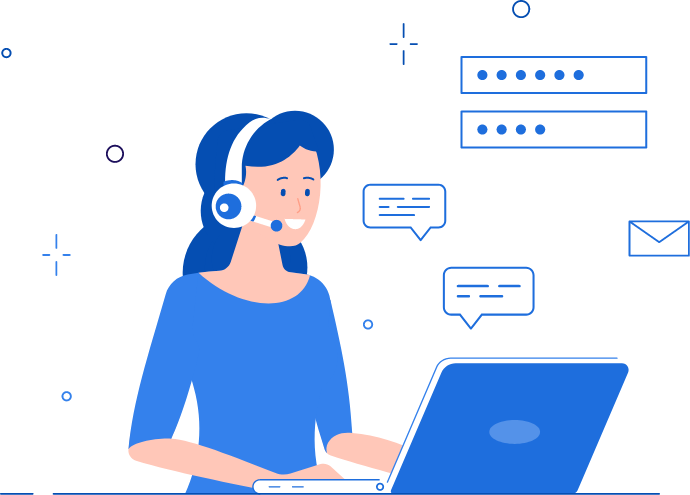
The Apax Learning Support Team is ready to help you 24/7
Apax offers customers and trial users free technical support from highly-skilled professionals who are committed to assisting our clients with any product-related questions.
- +84917868557
- [email protected]
- Mon-Fri via phone , chat, email